Photo Guidelines
The treatment of photographs that have been scanned needs some thought and consistency for them to look good when viewed one after the other. That is not to say many photos will be displayed together necessarily, rather there needs to be some visual continuty that is not distracting to the viewer.
There are many options available to us:
Black and White Photographs:
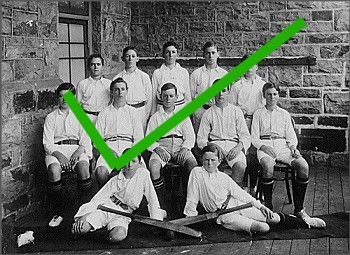 |
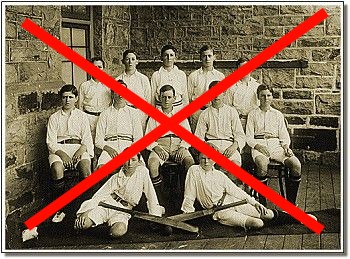 |
We are using bg colours
and subtle bg images (white with light relief) under the content
- no drop shadow - looks cheesy. We want the images to look tidy, like they
havn't merely been scanned and 'plonked' on the page - if you get my meaning?