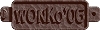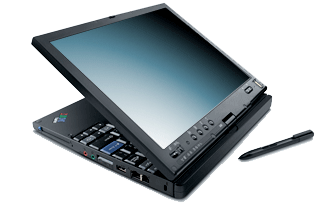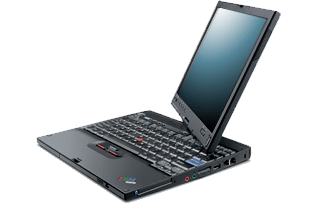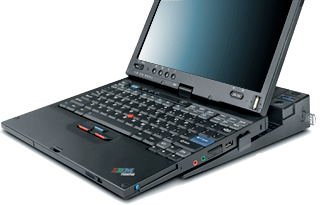Wonko's year or so on the Pill
Personal reflections on a "Tap-Top".
I have invested a bit of time exploring tablet computing (call them slates, whatever) and being skeptical from the outset that the idea of a write-on screen was nothing but a bit naff, I settled in to some long term trials. This reflection is based on a little more time and thought. I have called my tablet pooter a 'taptop' because the way I use it is a combination of pure slate (pen-based pootering) and standard laptop - this is because I can - the model I finally devided on allows me to choose the mode and that choice is liberating.
Initial Blathering about Slates | A Tablet and a Slate up close and Personal
It should be noted that opinions expressed here are my own and may not correspond to official school position (if they actually have one), manufacturer influence (I hate all hardware, I end up using that which I hate the least if I can afford it) or Software preference (all software is junk, I use whatever tools there are, tools to get the job done, and willingly jettison one tool when a better one comes along) - brand junkies make me laugh. The opinions are based on personal experience and whatever facts I feel pertinent to include (good or bad) . Please do not sue me, I am only a teacher and cannot afford a court case.
The context (ie. what I have): An IBM X41 Tablet - 1.5GHz Centrina Pentium M, long life battery. These little babies come standard with a 12.1" swivelling tablet screen (stop laughing, it is not how big it is but what you can do with it, at leasst I think that is how it goes), 2 USB slots, one firewire socket (I think that is what it is), headphones, mike jack, SDI/O card slot, PSMCIA slot, external monitor socket; XP tablet edition (is there an alternative?).
Other peripherals I jack in: A docking station (the mothership) containing extra USB sockets, CD/DVD RW combo drive, standard keyboard, travelmouse, PalmT3, external HDD, digital camera, SD cards, Bluetooth adapter...
Ten things I have learnt about Tablet Computing.
- You need a good dealer.
I am not going to preach to you regarding total cost of ownership (TCO) except to state categorically that it is really important and only a negligent manager would not understand the long-term implication of short term shortcuts. Unfortunately administrators (and those others who make decisions) all too often only see the bottom line in the initial purchases. Do NOT rely on your reseller "doing the right thing" by you - bottom line, they watch THEIR bottom line and that includes successfully selling to you ... important to remember this.
Your dealer is important in any purchase of consumer electronics - especially anything portable, double-especially anything portable for a school because you need to be able to rely on SERVICE (no, that is not a dirty word, it should be a right, regardless of how you are made to feel when you request it). Apart from timely delivery (when a school makes a decision to purchase, it is usually right there and then that they want the gear - delays merely deprive the learners of the resources), prompt repair (when one shared device goes down, the dozens of learners thta might have previously used it are disadvantaged), frank dialogue about currency of the model and availability of parts (surprisingly, the gizzards of pooters are far from standard - in compact devices, often seriously proprietrary decisions on what is in and what is not are made - when those gizzards go wrong, replacement/repair becomes a priority, and users really understand when a part is no longer available or has been on back-order for 6 months). Without stating the obvious, Warranty and after-sales service are important, particularly it that warranty actually results in action when the thing goes wrong .
- Size and Weight Matter.
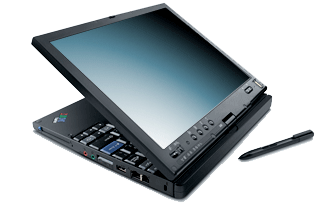
Portables should be so - ie. not require a ute to get them from location to location. I have found I take my taptop everywhere. I bought a backpack some 3 portables ago (interestingly I bought a smaller backpack to encourage me to stop carying around paper and to start encouraging me to make most of my stuff virtual) which has a padded pouch in it - the taptop weighs less than my old Laptop so all is good lugging it to and from the asylum each day. The taptop is small, and I carry an A4 folder (containing rolls, other paper visual aids and reminders for myself) on top of the taptop and this seems to suit me. Even holding the current taptop for extended periods of time, I do not find it cumbersome or particularly heavy.
- Battery life is everything.
Portable means you can take it places, right? To a teacher, that usually means taking it to classes (well, it does to me neways) - ¾hr or longer slabs of time, often away from your desk. REAL battery life of 5+ hours is necessary, as it is a pain in the proverbial to have to carry a power pack or be near an outlet, recharge cycle is also important - useless if it takes 5 hours to recharge so you get 2 hours off-mains. To the uninitiated, until some new radical power source is invented (solar, wind or pedal power for portables .. now there is an interesting if slightly ludicrous idea), the battery remains one of the heaviest parts of the portable - longer life means heavier.
The stated life of my long-life battery is "up to 8.5 hours" - I get about 6 without having to be too anal with the power management - I could only imagine you could get 8 if you chose agressive power settings (everything switched off), which sort of makes the device unusable. I also find mine has a short recharge cycle currently (unsure if this will change as it ages) but a morning tea top-up keeps it running for the rest of the arvo.
- The pen compliments the keyboard.
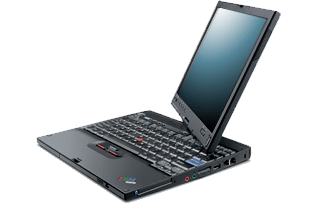
Those of you who are mouse users have yet to discover the delights of a pen-based pointer. I have had many discussions with mouse zealots who argue they can freely draw with their rat - it is laughable, and they are wrong. The same zealots also probably argue that the QWERTY keyboard is the best layout there is (one cannot argue if that is all they know).
I would like to go on record by saying that the pen COMPLIMENTS the keyboard, it does not replace it. I have tried, believe me (I wanted to be able to preach about the benefits of the pen-only slate) but I know how much of a pain it is to only have a pen, particularly when you have lots of data to insert, code to write or prose to enter. Mind you, there are some seriously sexy tablet utilities that allow you to work smarter (from screen clippers to equation editors, that beat anything keyboard driven hands down).
I blame the junk parading as "pen-aware" applications and operating systems - some do not even sense that it is a pen you are pointing, so do not automatically offer to accept handwritten input. My handwriting is awful, for the most part my taptop can read it (which still amazes me) but it is hard work to write everything and have the taptop convert it all to typing. Whether I have trained it or it is training me is not clear - truth is, my handwriting style has cleaned up a lot since going tablet but in my line of work (often describing odd syntax, stylistic convention and symbolic diagramming) I find the software lets me down by not mind-reading what I meant.
Using a stylus in graphical applications is awsome, so long as the stylus is thick enough and feels comfortable - interestingly, tablet computing returns the writing model to a natural "paper and pen" like experience as where you wiggle the thing is where the mark is made - let me explain. When people first are given a mouse, it is disorienting to wiggle the plastic pal that is fun to be with in one place, but have that wiggling rendered on screen a good distance from the site of the wiggle. We have all become oblivious to this far from natural situation and would now argue that it is not a problem. When using a stylus on the screen, you point at the actual thing you want to operate on - it is remarkably liberating to do that. I have noticed, however, that stylus virgins (people who ask to "have a go") are wierded out by it initially.
I would also like to go on record saying that a tablet can be a games machine, my taptop has a punchy display subsystem, but I cannot stop from being ripped limb from limb when I play using the stylus (I need a mouse, a keyboard and an extremely "friendly fire" tolerant team to even stand a chance in an FPS).
- Peripherals are optional.
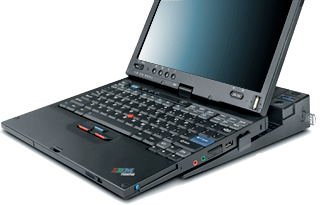
I was one of those early crazies that thought a computer needed more than just a FDD, then when HDDs became standard, I insisted all workstations had CDROMs, then burners then ... and so on. Interestingly, when my asylum went "thin" it forced a rationalisation of where peripherals were actually needed. When it is all boiled down, my working taptop is a lean machine. Convinced I needed a CD/DVD ripping capability, I bought a docking station ("the mothership") but truth is I rarely use it and in retrospect I could probably do without it all together as both home and school I routinely access mapped CD drives on the rare occasion that I need to.
At work, my taptop (whether it is docked with the mothership or not) is little more than a conduit onto our network. I access software, drives and other resources via our network wirelessly, transparently, seamlessly [see infrastructure...] using our thin-client infrastructure. When not at work, i have some core applications installed (mostly I use the built-in HDD for music) - if I have a wireless connection, then I also have all the network services again. At work, when at my desk (that happens occasionally) I jack in a USB hub with a keyboard, a real mouse and a big set of speakers (I cannot abide by the twee tinny speakers built into any portable - anyone who says theirs does not suck is kidding themself), often times however I do not bother docking with the mothership (because pressing the un-dock button is an extra chore when I want to grab and go). At home, I occasionally attach a large format monitor (when doing graphics contract work, big is beautiful), but other than that, it travels nude. In class, I connect a data projector and it is a lovely little plastic pal that is fun to be with [VEWB anyone? ...].
- Screen real-estate is what you get used to.
19" TFT monitors or larger are all very nice but are they necessary for productivity - I will argue no. Some LCD/TFT screens are highly directional - indeed unless you are looking at them directly, some have really poor picture quality. The only thing that occasionally obscures my screen is the grease and muck that comes off my hands and that is a cost I guess for such a "hands-on" machine. The 12.1" screen took a little time getting used to (particularly when compared to my much larger format laptop tht this machine replaced) but now that I use it every day, it is not an issue I spend time over.
The display is bright, clear, it has a funky swivelly thing (which just quietly I thought would be a weakness) and the screen swivels and locks down over the keyboard to provide the full "slate experience". The luxury of a robust writing surface that is also my screen is interesting - some slates needed constant re-calibration to ensure the mouse pointer and the stylus tip were closely aligned but the X41 seems to be really positive, with pressure sensitivity as well, it is like carrying a really smart jotter around.
- All radio receivers are not created equal.
Built-in WiFi is a wonderful thing, if it works reliably. It must connect wherever you are (no trivial investment for a school or home) and be suitably secure so you do not share your bandwidth with passing itinerant leechers. I have noticed that after hibernation, my taptop takes a little while to sort out it's connections (trying to re-establish a connection with an access point, after you moved to another area of the asylum) - me thinks it is a product of the crap networking software though as the hardware seems fairly bomb-proof. Built-in WiFi with no removable radio card is also a good plan for a school - less to lose or break - stickey-uppy-arial-thingies are not a good idea (regardless what your reseller says) as they snap off under the loving attention of a year 9.
Assuming that all WiFi devices have the same sort of reception is a little naive - so many things can get in the way of full connection loveliness including buildings, people and anything that has residual moisture. Having an antennae that is built in to the lid, and having nice roaming capabilities are an absolute must-have for a school-based machine. The software and drivers that manage the connections are still nothing short of crap, and it is time that manufacturers got together and demanded better underlying systems - timeouts, waiting for connections to be negotiated and so on are annoying enough on a desktop machine, the time it takes when wanting to get on and demo something with kids seems an eternity - I hate having to fill in time with banter while the taptop negotiates with mergatroid [my closest access point in my classroom] for an ip.
- Lifestyle adapts.
I find it interesting what one gets used to. 12 months ago, if someone had suggested I would be happy using what I am happy using now, I would have probably said something rude that amounted to "no way". If anything, I think I have become more intolerant of downtime, more demanding on hardware, more impatient with software and more focussed on just getting in there and using the stuff to get a job done. The taptop suits that mentality really well, for me.
- Infrastructure matters.
Any asylum (or school) that adopts portable pooters assuming they will be less difficult to look after than desktops needs to hire new decision makers. Any asylum that assumes that the warranty is all they need to manage portable pooters is similarly impaired.
There are a number of crucial elements of infrastructure that are essential for the successful rollout of portables
- People are needed to configure, build and maintain these machines - they are fragile and are being moved around. Established processes for reporting problems, and an effectively staffed chain of support to actuate the request.
- Standard operating environments are part of the puzzle. Imaging is a nightmare, fat clients are a cancer in our schools, justified by people who know no other way.
- Housing class sets of these beasties is an issue - particularly when you realise the housing is possibly also the place they are charged.
- IWBs - Who needs them?
I would like to go on record as saying I am sick to death of Interactive White Board vendors telling me that I am not teaching in the modern world because I do not have one of their hulking products. I would like to suggest that anyone considering investing in an IWB, look at a taptop-projector bundle first.
Let us hope there will be something like this that normal human beings (well, ok, school technology people) can purchase in a cost-effective way in the not to distant future, lord knows it has been well overdue.
What do you
think?
Join an active
online teaching community and share your opinions/concerns ...
Mail
me with your ideas/feedback - I'll post it for others to see if you like.
©
w2k+6