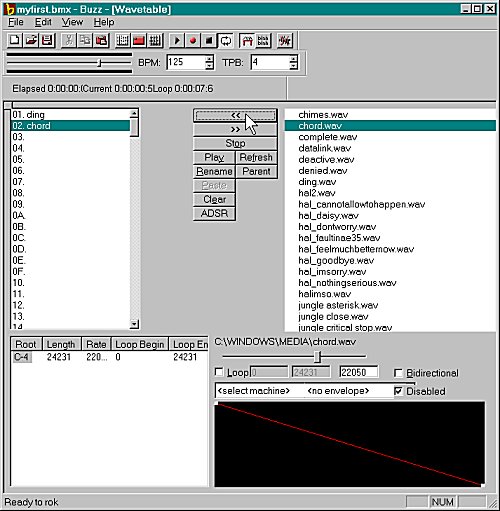
Buzz is called, by some who use synthesisers, sequencers and samplers all the time, a Tracker. This merely means that Buzz can bee seen as something that enables you to place sound events on a timeline. The sequence editor is merely a multi-track timeline.
Timelines are a common device in animation programs, as a means of controlling the sequence and velocity of events. Buzz's sequence editor is beat-based with beats per minute and ticks per beat the measure of speed that the piece will be played at.
One of many fascinating sorts of a sound event is a sample. Using some recording device, it is possible to capture some sound as a .WAV file and then use that sound in Buzz as an instrument. Buzz has a number of sample-based generators, and quite a few effects that can also use samples to warp other sounds.
SAMPLESrUS is
a collection of free samples for you to use in Buzz (compiled and in most cases
recorded or stolen by wOnKo so they are copyright free - wot a nice bloke):
http://www.wonko.info/wOnKoBUZZ/samplesRus/
To use sample-based machines, you must first construct a wave table. The wave table allows you to collect those samples you will use in the mix later.
The Wave Table Editor lets you load samples into Buzz:
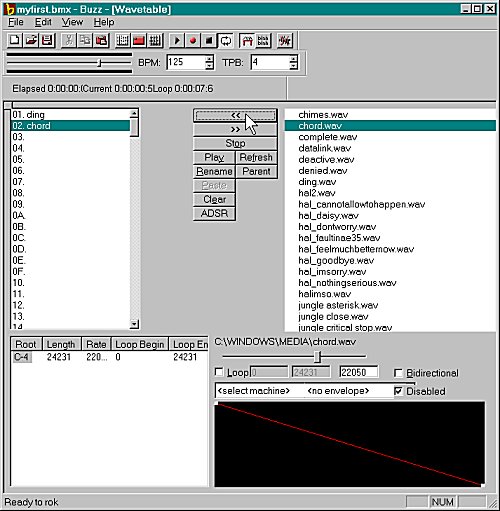
Once you have loaded your waves, you go back to the Machine Editor Screen, and select a sample-based machine (in this diagram, I have chosen a Matilde Tracker, but there are lots of machines that use wave table samples):
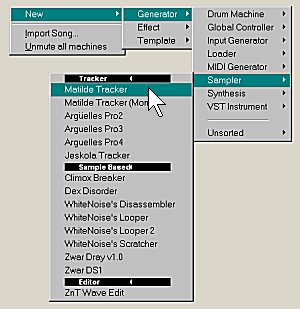
The machine is wired to the master:
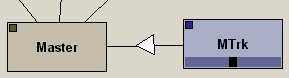
A pattern is generated for it:
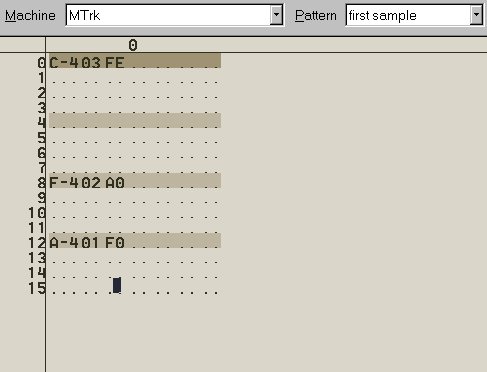
The pattern is sequenced:
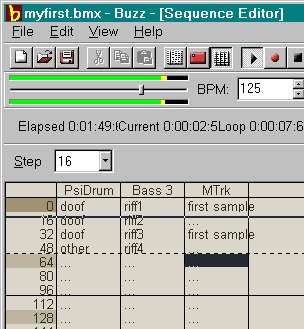
Samples provide Buzz with some real flexibility - sounds from other devices can be imported and used. Vocal grabs can be added to the mix, conventional instruments can be recorded and used in ways they couldn't physically be played in the real world.
Downsides to the use of samples include processor load and the tendency to blow out the Buzz file size (the BMX file) - the more/longer samples more so.
Buzz files without samples are remarkably compact. Songs lasting many minutes take up only a few kilobytes. This is because the BMX file is translated into anaologue noise at playtime. Each sample is loaded into Buzz and must be compressed for storage (this compression must be fairly good as a zipped BMX file does not usually differ in file size from an unzipped one).
If you find yourself needing a particular noise, but are unable to get a machine to generate that noise for you, then a sample is a quick and convenient way of harnessing that sound.
Go on to learn about Effects....
pwhitehouse@optusnet.com.au
Buzz © Jeskola
![]()