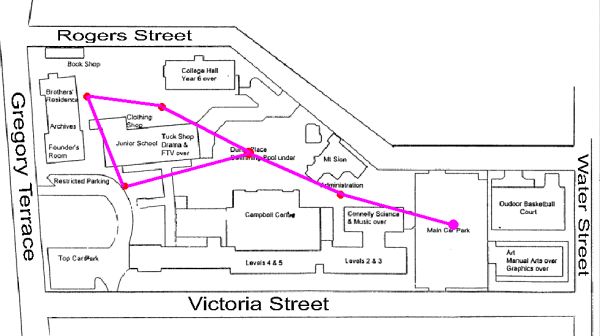Video, Audio, QTVR
Memory intensive media will need careful planning. There is space allocated for pictures and media as part of the interface, but sizes, diration, frame rate, file format will need to be specified for each.
Video
The preferred export format is MPEG, SIZE: 250px X 190px - grabs of a minute or so are afforable. Adobe Premier to perform the final rendering, Miro Video to be used for initial capture.
The Principal's preamble will be required by both Video team and Flash team who will weave it into their intro sequence

Audio
The preferred export format is wav. We have a single audio source (so far) - Stephen Baker the Harmonica player. The sample rate should match the quality that comes off the CD original.

QTVR
There are a number of places that QTVR's will be taken to allow the user to traverse a guided tour of the site.
A QTVR (similar to the following) will be created for areas around the College Campus, have been captured at strategic locations around Tennyson, and will be captured around Pugin's Chapel in the City - neat huh?
The Carpark at Tennyson Playing Fields (479kb)
(if this does not display as an interactive panorama on your
machine, you need to update your Quicktime Player)
We will be using QTVR as our campus guided tour - around the campus and inside College Hall, along witha link Pugin's Chapel, Maroon (Use wonko's QTVRs of Maroon) and Tennyson