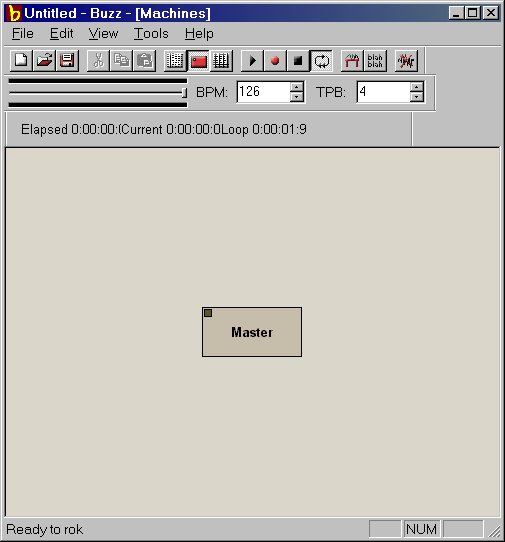
Buzz is a complex and flexible tool with many applications. Fortunately, basic music creation can be relatively straight forward and involves construction of a noise-making apparatus with the MACHINE editor, followed by defining sequences of notes or triggers using the PATTERN editor, followed by sequencing your patterns in the SEQUENCE editor.
This is a simplification of the process, but first let us explolre the interface:
This screen is the one that is presented to you when you launch Buzz. Here we build the music-making apparatus - a combination of generators and effects that, together, make and process the noise for a song. Generators make noise that is either pitched, triggered, sample-based or a combination of any/all three.
Effect machines change the nature of the sound originating from Generators. Effects machines can phatten sound (add volume and body to the sound), add echo or reverberation, shift pitch, shape the sound envelope, play with the stereo picture and so on. Effect machines can be attached to either generators or other effects. Often chains of effects machines are used for an overall effect.
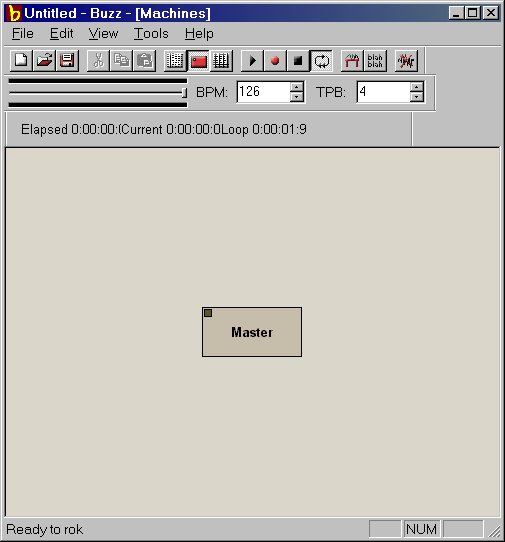
The connections between machines have volume conrols allowing you to mix and balance your composition and allow you to view signal analysis.
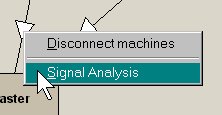
signal analysis of noise
being
pumped through a connection
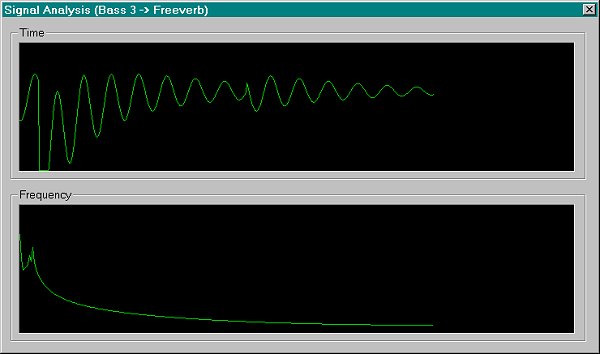
signal analysis is useful
when 'trimming' your music-making apparatus so it doesn't distort due to signals
being too loud (unless that is the effect you are looking for)
This is where you compose sequences of notes (or triggers) for each of your machines. each pattern may have many tracks that play together allowing you to layer the machine's sound - have in many notes playing simultaneously as an example.
Using the keyboard, notes and other values (in hexadecimal) are added to control things like the pitch, volume, envelope shape and so on of each audible event for that machine. Patterns can be simple notes, chord progressions or very complex blends of triggers and parameters depending on the sort of sound you are engineering. Each of the variable parameters for a machine can be programmed here as part of the pattern.
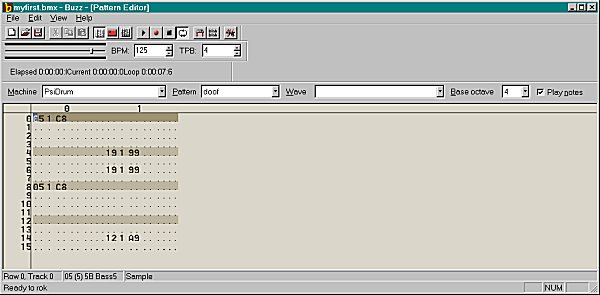
This sequence editor is used to order the patterns created for each of the machines. Each generator is automatically allocated a channel in the sequencer, and you specify the pattern you want playing for each machine at key beats in the song.
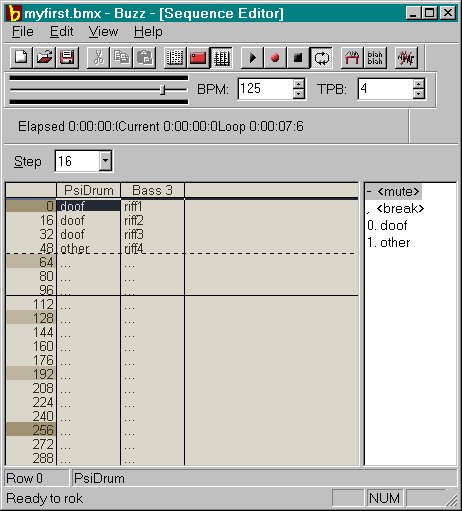
You can add effect channels to the sequencer also to modify their effect in-situ, and can engineer the master here as well allowing you to include fade-ins, stereo panning and other post-production qualities to the finished song.
Move on to explore pitched generators.....
pwhitehouse@optushome.com.au
Buzz © Jeskola
![]()