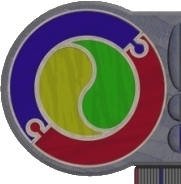Introduction
Relational Database Management Systems (RDBMS) allow users to define
and use data stored in tables for a huge variety of purposes. Microsoft
Access is one of many products that allows the creation of commercial
relational applications that integrate data, forms and reports with
a 'friendly' GUI (Graphical User Interface).
Users of Microsoft Windows will no doubt recognise that Access adopts
many of the robust methods inherent in Windows applications, whilst
allowing the designer a flexible development tool to cope with a wide
variety of data and ways of presenting it.
This sub-web is not meant to be a definitive guide (indeed, even
the thousands of pages of manual that comes with the package fail
to completely describe all situations the designer may choose to pursue).
Rather, it is meant as a beginning for students - to point out some
features, and more generally, ways in which the system works. This,
hopefully, will provide the basis for exploration and informed decision
making.
Application Development
Although complex in nature, the process of application development
remains fairly predictable. This is largely regardless of the tool
used in implementation. There are a wide variety of conventions and
command structures inherent in each application development tool -
this document shall concentrate on Microsoft Access.
- Table design (including keys and inter-table constraints) and
data dictionary
- Database and Table definition based on the above
- Table instantiation (at least to prototype levels)
- Query formation - reform complex facts and present relevant data
ordered as required
- Form creation - displays to present data from queries on-screen
- Report formation - design of output reports the system will generate
- Interface creation - tying it all together with some user interface
- Testing and modification of the above
- Full population and release
Some Microsoft Access Fundamentals
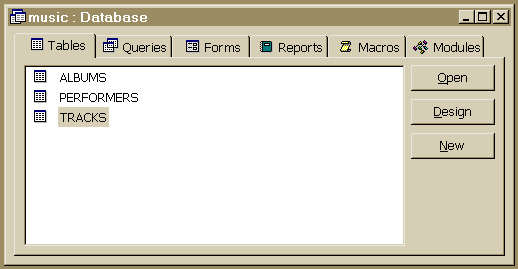
Most actions in Access are begun from the Database Window. From here
it is possible to create, edit and use the six basic types of database
objects available: Tables, Queries, Forms, Reports, Macros and Modules).
An Access Table is a container for data - functionally identical
to an SQL Table. A Table is comprised of Tuples (records, rows)
each of which is made up of fields.
An Access Query is a data retrieval, manipulation or modification
request. Queries in Access can be composed or graphically constructed
using the QBE (Query By Example) Grid.
A Form in Access is an on-screen layout format designed to
display and present data from tables, queries and other forms. They
provide the User-Computer Interface for most processes in an Access
database system.
A Report provides hardcopy facilities for the database allowing
output reports to be generated on printers than include standard wordprocessor
features.
A Macro is an automated process in Access. They provide the
facility to 'record' actions and 'play back' at will.
A Module is a section of code (in this case Access BASIC code)
that is written to externally operate on Access databases.
Each database object type has construction, viewing and storage options,
along with custom tools specific to that object type. This booklet
will only concentrate on tables, queries, forms and reports.
It is possible to perform most actions using pull down menus, custom
buttons and Wizards (automatic processes). Much of the power of this
product, however, lies behind the database objects you create. You
will probably choose to develop many of these objects manually because
of the extra control you have over them when doing so.