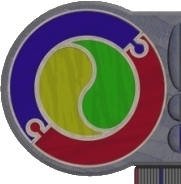PHP
Query Engine
based
on Music Database
Run the Script live...
The difficulty with any PHP immediate-mode
project (ie. type a question, get an answer, now) is getting the query
to the MySQL server. This is made more complex by an HTML form's inability
to accurately encode symbols entered through a form element (text boxes,
areas etc). Escape characters, like the double quote (") have a reserved
meaning and are encoded out of a form as \". Note the leading slosh
(\) put in by the form.. This then mangles the query and the SQL engine
winges.
PHP kindly provides a function
called stripslashes() which removes
errant escape character junk allowing the query to be sent as typed.
stripslashes has been used in the following script.
The script is a fairly functional
query interface - standard MySQL can be entered into the text area and
the answer table is returned with numbered lines. For explanation of
actual codey bits - look lower in this page.
<?php
$link = mysql_connect("localhost", "username", "password") or die("Unable to connect");
mysql_select_db("dbname") or die("Unable to select database");
?>
<form action="musicquery.php" method="post">
<p>Type your query here:<br>
<textarea name="querytext" rows="10" cols="50" wrap></textarea>
<br>
<input type="submit" name="submitquery" value="SUBMIT">
</p>
</form>
<?php
if ($query = stripslashes($_POST["querytext"])) {
if ($result = mysql_query($query)) {
echo "<p>Your Query has been processed.</p>";
echo "<p>Your Query was:<br><pre>".stripslashes($query)."</pre></p>";
$numrows = mysql_num_rows($result);
$columns = mysql_num_fields($result);
echo "<p> Here is your result table: </p>";
echo "<p>The answer table has ".$numrows." rows, each having ".$columns." fields";
echo "<br> (collating may take some time - please be patient)</p>";
if ($numrows > 0) {
print "<p> <table border=1 cellpadding=1 cellspacing=0><tr>";
for ($x = 0; $x < $columns; $x++) {
print "<th>";
$name = mysql_field_name($result,$x);
print "$name";
print "</th>";
}
print "</tr>";
while ($row = mysql_fetch_row($result)) {
print "<tr>";
for ($y =0; $y < $columns; $y++) {
print "<td>$row[$y]</td> ";
}
print "</tr>";
} //end while
print "</table>";
} //end if result
} else { echo "<p>Error Processing Query: " .mysql_error() . "</p>"; }
}
?> |
Notice:
- I use a dirty trick of asking if there IS a query submitted, otherwise post an error first submit
- if there was something in the query test box, I attempt to process it regardless of whether it is correct sql or not - this is not dangerous as the user permissions will let the user of this database SELECT only, so no nefarious commands can be injected
- I print out the query,
the number of rows and fields per row(if it is an error free query and it executed correctly)
then the answer table
- I use a "for each
row, for each field" nested loop routine to visit each field
row by row and output the answer table amongst table markup schrapnel
Run
the Script live...
|