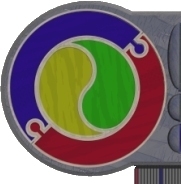| setup |
new
folder - call it shump
new game in
gamemaker- call it shootemup |
| now
adding bits the game will use: |
add
sprite -> name = playerSprite, graphic = K:\gamemaking\res01\sprites\space\ship3.bmp
(make sure it is transparent)
add sprite
-> name = bulletsprite, graphic = K:\gamekaking\res02\sprites\pack2\fireicon.gif
(make sure it is transparent)
add background
-> name = level1background, graphic = k:\gamemaking\res01\backgrounds\space2.jpg
add sound
-> name = shotsound, sound = k:\gamemaking\res01\sounds\effects01\laser.wav |
| Add
resources to game |
add
object (a 'smart' thing) ->name = playerobject,
make its sprite = playersprite
add object
-> name = bulletobject, make its
sprite = bulletsprite
Create a ROOM
- change it's name to "level1",
change it's caption to "Space The Final
Frontier" (this is where the action will take place)
then goto backgrounds of the room, tick visible when
room starts, select level1background
Add a playerobject
to the room (near centre bottom) |
| now
to make the ship fly around |
open
playerobject
add event -> keyboard -> <left> .... action is code
-> execute a piece of code
x := x - 5;
save, test
add event
-> keyboard -> <right> .... action is code -> execute
a piece of code
y := y + 5;
save, test
now add suitable
events for up and down
save, test |
| now
to bullets |
add
event for playerobject
keyboard -> <space> .... find create instance of
object (in main2), select bulletobject, tick relative
we have to
make the spawned bullet move
open the bullet object - add event - create
run a bit of code:
hspeed := 0;
vspeed := -8;
(we want it to travel a little faster than the ship)
unless we
expire it, each bullet spawned keeps travelling (and consumes
memory)
add event on bulletobject = other -> outsideroom
find destroyinstance (dynamite)
save, test |
| refine
bullet action |
when
you try this,the bullet emanates from the left enginey thing.
to move the spawn point of the bullet, go back to the playerobject
create instance event and change
x: playerobject.x+35
y: playerobject.y
this should
make the bullet spawn from the nose of the spaceship (unless you
have chosen a different sprite).
save, test |
| test
for understanding |
we
want different weapons to sprout from the tip of the left wing
can you do it?
load a sprite
make an object
create an instance of it at the press of the "Z" key
and make it move up+left
extinguish it when it is outsideroom. |
| More
realistic firing |
More
realistic fire can use an alarm event.
You can set alarm events to go off after a pre-set number of frames
(a timer-like event).
Go
backto the playerobject and add a create event
and in it, run a bit of code:
gunready := true;
this creates
and initialises a variable saying it
is ready to fire. Each time we fire, we will, for a short time,
disenable the gun (10 frames, say). If the game is playing at
30fps then the gun can be fired 3 times a second.
delete the
action for the SPACE BAR and replace it with a bit of code instead:
if gunready
then begin
instance_create(playerobject.x+32,playerobject.y, bulletobject);
gunready := false;
alarm[0] := 10;
end
add an event
for playerobject: alarm[0]
run a bit of code and type in:
gunready := true;
save, test |
| Adding
a single Enemy |
Add
a SPRITE - call it ENEMYSPRITE, get it from K:\gamemaking\res01\sprites\space\ufo2.gif
(it is a cute animated gif).
Add an OBJECT
- call it enemy1object, associate the sprite with it.
Goto the ROOM,
add an enemy object to near the top edge of the room screen.
Goto the enemyobject,
add an oncreate event that runs a bit of code:
hspeed := random(5);
vspeed := random(5);
Add a collision
event with bulletobject to enemyobject
and run a bit of code:
x:= random(640);
y := 0;
hspeed := random(5);
vspeed := random(5);
this will
make the enemy ship reappear at the top of the screen after it
has been hit, travelling on a new path
Add an other
-> outside room event to the enemyobject and run a
bit of code:
x:= random(640);
y := 0;
this will make the enemy spaceship re-appear when it
flies offscreen but will ensure it stays on the course it was
on
save, test
Finally, add
a collision event to the bulletobject so that
when it hits the enemyobject it destroys the instance
also, otherwise the bullet appears to pass right through the enemy.
|
| |
Can
you add a sound to the "hit" to reward the player for
aiming well?
How about
keeping track of the score?
How about
adding "lives" for the playerobject? |
| |
Read
more.... or play so
far |