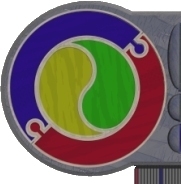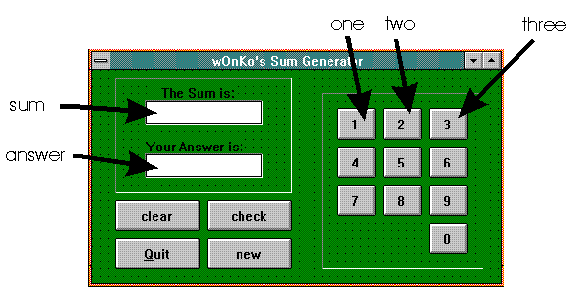
This application uses a series of simple event handlers to bring
a maths tutor to life. In this 'unsophisticated' application, 'sums'
are generated randomly and the user is given the opportunity to answer
and check their work.
The Components:
What follows is a list of components needed for this application,
along with some properties that need to be set for those components.
Be systematic and TIDY placing your components.
- Change FORM1's COLOR to clGreen
- Place a BUTTON, change it's name to clear, and ensure
it's caption reads clear
- Do the same for BUTTONS named Check, Quit and New (ie.
another 3 buttons)
- Place a Button, change it's name to one, and ensure
it's caption reads 1
- Do the same for BUTTONS called two, three, four, five, six,
seven, eight, nine and zero (ie. another 9 buttons)
- Place an EDITBOX, change it's name to sum, delete
the text in it's text property and change it's ReadOnly
property to true. (That way users can't change the sum to
suit their answer)
- Place an EDITBOX, change it's name to answer and
delete the text in it's text property.
- Place LABELS "The Sum Is:" and "Your Answer is:" above the two
edit boxes.
Other Objects
This project uses two VARIABLES to store the two RANDOM NUMBERS that
will be used to construct the sum. Their NAMES are A and B,
and their declarations need to be placed in the GLOBAL VAR section
of this form's code. When correctly defined, the VAR section
should resemble the following:
{$R *.DFM}
Var
Operand1, Operand2 : integer;
The Event Handlers
There are a number of simple event handlers that are necessary for
the successful operation of this tutor.
To place an event handler behind a button, double click on the button
to create a procedure container, then enter the instructions. Presented
below are the ON CLICK event handlers associated with the named
buttons:
| Button Name |
Event Handler Code |
| clear |
answer.text := ' '
|
| quit |
close
|
| new |
{Randomly generate two operands}
Operand1 := random(100);
Operand2 := random(100);
{construct the 'sum' as a string}
sum.text := intToStr(Operand1) + '+' + intToStr(Operand2);
answer.text := ' '
|
| one |
answer.text := answer.text + '1'
|
| two |
answer.text := answer.text + '2'
|
| three |
answer.text := answer.text + '3'
|
| four |
answer.text := answer.text + '4'
|
| other 'number' buttons |
and so on |
| check |
if Operand1+Operand2 = strToInt(answer.text)
then showMessage('Correct')
else showmessage('incorrect')
|
Final Touches
COMPILE the program to check for errors of 'SYNTAX',
fix any that show, then RUN it to check it works correctly.
Test it with both correct answers and incorrect answers.
It would be 'nice' if the program automatically offered it's first
sum to the user, rather than you having to press NEW to get
the first one. This can be easily remedied by opening up the FORM
CREATE event (do this by double clicking on the form background)
and COPYING the code that is contained in the NEW BUTTONCLICK.
The Title bar should be personalised - do this by changing FORM1's
caption property.
To get the 'embossed' appearance, BEVELs have been placed
on the form - experiment.