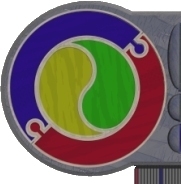Tossing a coin
A coin toss in pascal needs some care, to make it a truly 'random'
event. One solution is to randomly generate a number (say between
0 and 9) and if the number is less than or equal to 4 it is a head,
otherwise it is a tail.
In pascal, the random number generator needs to be 'seeded', otherwise
it generates the same sequence of numbers each time.
randomize;
will do this - actually, it instructs the computer to go get the
system time, and use that as the basis of random number generation
- that way, theoretically, it makes different numbers every time the
program is run.
To toss one coin, the idea would be to do something similar to this:
randomize;
coin := random(9);
if coin <= 4
then {it is a head}
else {it is a tail}
where COIN is a byte or integer variable
to do this many times, you could put that process into a loop similar
to this (suppose we want printed on the screen the results of 20 tosses:
randomize;
for counter := 1 to 20 do
begin
coin := random(10);
if coin <= 4
then write('HEAD ')
else write('TAIL ')
end
where COUNTER is an integer or byte variable. For 100 tosses, the
code would be similar
A One Dimensional Array
An ARRAY is a highly organised storage container - you know tupperware
- think tupperware. Imagine (for a ONE dimensional array, which is
what you need for this problem - it has length... more on that soon)
you staple together in a long line, one after the other, 10 identical
tupperware containers. You get out your nikko pen (you know your mum
is gonna be mad, may as well make it real mad) and write "1"
on the first, "2" on the second, all the way up to "10"
for the last.
fred 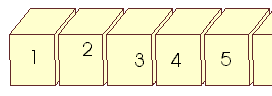
Because the boxes are particular shapes, they are designed
for particular data - arrays are ORGANISED collections of storage
containers for the SAME TYPE of information - you can't put watermelon
in one, grapes in another and pumpkin soup in the next - you have
to put the same sort of thing in each.
If we name the collection of boxes above something (say
FRED), then we can place something (the number 96, say) into the third
box of fred using:
fred[3] := 96;
where FRED was defined as an array of integers so:
Var
fred : array[1..10] of integer;
As you can see, we have defined FRED as a 10 compartment
storage area (indexed 1..10).
The "of integer" part says what sort of thing
can be stored in each part of FRED - in this case, single integers
are the ONLY sort of thing FRED can store, one only for each part
of FRED.
We can change what is in each compartment of
FRED by simply re-assigning that part:
fred[2] := 5;
fred[3] := fred[2] * 5;
in this instance, we placed an integer value (5) into
the 2nd part of FRED, then replaced what was in the 3rd part of FRED
by what is in the 2nd part of fred (fred[2]) times 5. This means that
the previous value of fred[3] is replaced by the value 10.
Printing an Array
Typically, we use loops to print arrays - since they are ordered,
we can move from part to part, printing as we go. If we had continued
to play with FRED, and wanted to see all of the values stored
there, we could use:
for counter := 1 to 10 do
showmessage( inttostr(fred[counter]) )
where COUNTER is an integer or byte variable. As counter
changes from 1 to 2 to 3 and so on, the output statement looks in
the corresponding part of FRED, and outputs what it finds there.
Initializing an Array
When you begin to use arrays, you need to be sure of what is inside
them to begin with. To use the tupperware model - you have to WASH
THEM OUT before you use them, as you have no idea what was there before
... got it ? - this is called initialization. In a number exercise,
you would go through systematically and place a ZERO in each part
of FRED so:
for counter := 1 to 10 do
fred[counter] := 0;
This is important - never assume the tupperware container is clean
before you use it, there may be something nasty lurking there - clean
it before you use it (in techo terms, the residual value may make
your answers incorrect)
Averages from an Array
How do you calculate an average? ... add up all the scores and divide
by the number added - right?. In a program, we need to use a variable
to 'accumulate' the total in, before we do the division - I am going
to call it BARNEY (it can be called anything, sensible like TOTAL
or whatever).
Before we start adding, what is the total? - Zero right?
barney := 0;
for counter := 1 to 10 do
barney := barney + fred[counter];
showmessage('Average ='+ inttostr(barney/10))
We start by setting BARNEY to 0, we then successively add each individual
part of FRED to BARNEY (let barney now become what barney used to
be plus that particular part of fred).
At the end of the loop, we take BARNEY (it now contains the cumulative
total of all values from fred), and divide it by 10 and print it out.
Finding the Biggest in a numerical array
There are lots of ways of doing this. The simplest involves the use
of a new variable - lets call it WILMA. WILMA will be used to hold
the biggest number found so far, as we sequentially move through FRED,
one part at a time.
To start off the process, we assume that the first part of FRED (fred[1])
is the biggest, and store that value in WILMA, so:
wilma := fred[1];
then, sequentially from the second part of FRED to the last, we look
for a bigger value, when we find it, we place it's value in wilma,
so:
for counter := 2 to 10 do
if fred[counter] > wilma
then wilma := fred[counter];
When we encounter a bigger number, WILMA gets it's value, if the
number is not bigger, it is ignored and we move on. At the end of
the loop, WILMA holds the biggest number.
Finding the smallest number is merely a variation on this... if you
see what I mean?
Tossing 30 coins and store the number of heads in an array
hmmm .... not too difficult here:
for toss := 1 to 30 do
begin
coin := random(10);
if coin <= 4
then fred[1] := fred[1] + 1 {it was a head}
else {it was a tail}
end
Where TOSS is an integer or byte variable, as is COIN. I assume you
have already defined FRED, and issued the
randomize command
Where to from here
- Establish a 100 part array of integers
- intialize your array (put 0's in all the parts using a loop)
- do a loop (the outside loop moves us from part to part) inside
a loop (the inside loop tosses 100 times and records how many heads
were encountered for this part)
- search for and print the biggest number of heads (= the smallest
number of tails) or visa versa
- calculate the average number of heads/tails
- relax - you've done it
some more information about arrays can be found here
mail me if there
are things that are not clear - it takes a bit of getting your head
around, but it will click, then appear easy