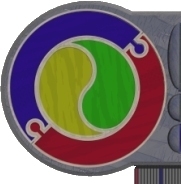|
|
 |
| |
eXercise #18
Some Simple Visual Projects
featuring sequence and selection
index: Quadratic | two-up |
stack-queue | dice | shellgame
- Solving Quadratic equations of the form ax^2
+ bx + c = 0 uses a relatively standard formula:
x1 = (-b + root(b^2 - 4ac))/2a and x1 = (-b -+ root(b^2 - 4ac))/2a.
In this project, you will construct a form as follows:
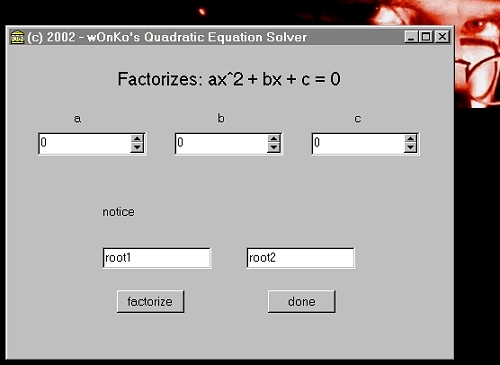
run | cheat
The project comprises:
- 3 spin edit boxes named a, b and c
- 2 edit boxes called root1 and root2
- a factorize button and a done button
- a label called notice
You will write the event handler behind the [factorize] button so
that
- the notice tells the user the number and nature of roots present
(ie. no real roots, one or two real roots)
Experts:
- make the root1 and root 2 edit boxes only become visible if
there is a value to output in them
- make the notice, root1 and root2 components vanish whilst the
user is changing the values for a, b and c
- add to the notice if the roots are whole (as opposed to containing
fractions)
- The game of TWO-UP (although illegal on any day
other than Anzac Day) has some simple rules.
Construct a form as follows:
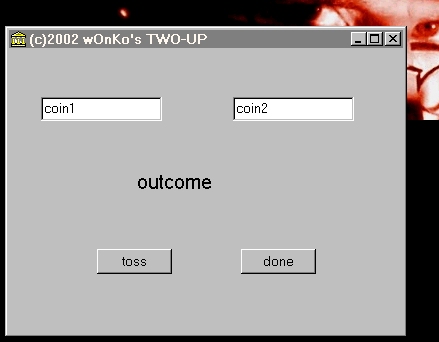
run | cheat
The project comprises:
- 2 edit boxes called coin1 and coin2
- a toss and done button
- a label called outcome
You will write the event handler behind the [toss] button so that
- coin1 and coin2 edit boxes will display either HEADS or TAILS
randomly
- the notice will report EVENS if both coins are the same or ODDS
if they differ
- the notice will additionally report HEADS or TAILS depending
on whether the coins are both heads or tails
Experts:
- add guessing so the user can nominate what they think the outcome
will be (use check boxes for each of the 4 possible outcomes)
- your program should report if the quess was right or not
- add betting so the user can nominate an amount of money they
wish to risk - the payout is 0 for a failure; twice the bet if
odds or evens was their bet; four times the bet if teh exact output
(ie heads/tails)
- Stacks and Queues are very different types of
storage structures. In this project, you will explore the differences
when adding and removing characters using either stack or queue conventions.
To add to a stack, we use the term push, the value is placed
on the head of the collection. To remove from a stack, we pop
and the value also comes off the head of the data collection.
When adding to a queue, we enqueue and the value is added to
the tail. Removing values from a queue happens when we dequeue
and the value is removed from the head.
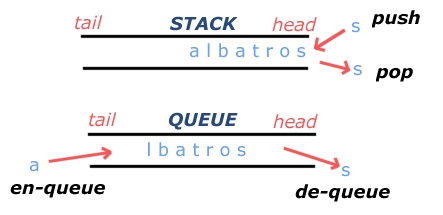
Construct a form as follows:
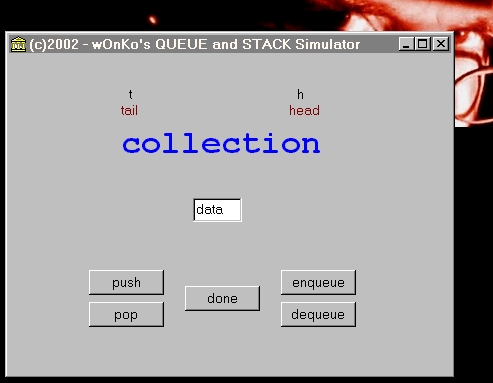
run | cheat
Notice the form comprises:
- an edit box called data
- 5 buttons called push, pop, enqueue, dequeue and done
- 5 labels - 3 of which change: collection, t and h
You are to create the event handlers behind push (adds a letter
from data to the head), pop (removes a letter from head into data),
enqueue (adds a letter from data to the tail) and dequeue (removes
a letter from the head into data).
Experts:
- you should also add code that updates the letters in h and t
to reflect the actual head and tail of the collection
- add code to inform the user that there is no data so pop/dequeue
is not possible
- add code to inform the user if the data is empty that push/enqueue
is not possible if there is nothing there to store
- Dice Throws randomly generate numbers from 1
to 6. In this project, you visually create a single dice (die)
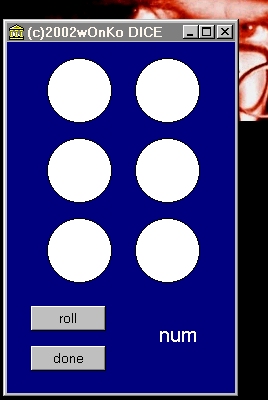
run | cheat
The form contains 6 TShapes (named spot1, spot2... spot6) all changed
to be circles. There is also a done button (nothing new here) and
a roll button and a label (for visual verification - probably it would
be deleted int he final version).
By randomly generating a value for the dice, you then apply some combination
of if..then..else to make spots visible/invisible to match the roll
of the dice.
You should write a general process to wipe the dice clean after each
roll, and should remember to randomize in the formcreate to ensure
each roll is unpredictable.
Experts would ensure the layout of the dice was more true to life
- The Shell Game is one of the oldest forms of
gambling - in this version, one of the TShapes has (in it's mousedown
event) a message congratulating the user on choosing the correct one.
The other 2 TShapes commiserate the player for making the wrong choice.
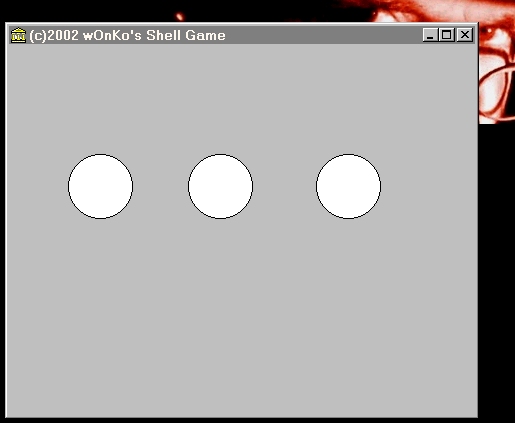
run | cheat
Notice the project comprises 3 Tshapes (shell1, shell2 and shell3)
In this project, we randomly generate .top and .left values for each
of the shells to shuffle them around (thus making the one correct
one appear somewhere else on the board, providing the challenge to
click on it. We rely on the clientwidth and clientheight properties
fo the form (as these contain the actual dimensions of the form) to
calculate the new positions of the shapes.
Experts
- change the colour of the spot after it has been clicked on to
show it is the selected one
- try to ensure the spots don't overlap on the screen (nor should
they move past the form's edges)
- add some labels to keep tally of the number of right and wrong
guesses
- add betting that doubles the bet if you win
- work in progress ... watch this space
|
|
|
 |
|
 |
|