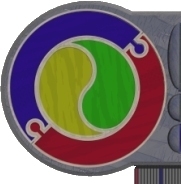 |
 |
|
||||||||||||||||
In this project, you will construct a form as follows: 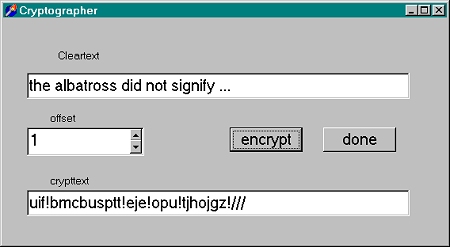 run | cheat The initial text of each of the edit boxes is largely irrelevant as eventually the cleartext box will generate the crypttext when the encrypt button is pressed. In this cypher - each character has been advanced 1 in the ASCII table: t becomes u, a becomes b and so on. The project comprises:
Each letter in the cleartext.text can be accessed individually (as it is a string). The fifth letter, for example is referred to as cleartext.text[5]. You will write the event handler behind the [encrypt] button so that firstly it correctly converts the first letter (cleartext.text[1]) to it's encrypted form Use ord to turn it into ASCII and char to convert it back to a char) The process you use will be generalised and a loop added to step from the first letter to the last letter, encrypting as you go. We need a loop starting at 1 and ending at length(cleartext.text) similar to: for counter := 1 to length(cleartext.text) do ...each character of the cleartext can then be accessed by something similar to: cleartext.text[counter] The loop should add each encrypted character onto the crypttext (use the string catenator '+' to do this). If your program is working correctly, a message encrypted using a displacement of 3, say, can be decrypted (if you paste the gobbldegook into the cleartext) using a displacement of -3 Construct a form as follows: 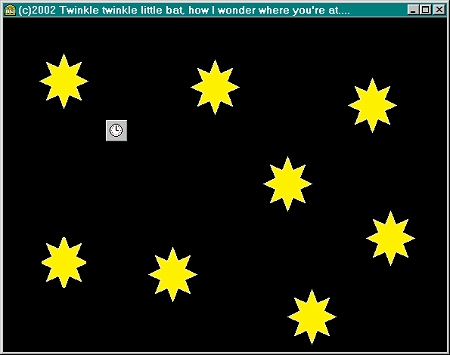 run | cheat The project (initially) comprises:
star.visible := random(100)<50;To randomly relocate an object, you need to change it's .left and .top property. In this program, you could change the .top using something similar to: star.top := random(clientheight)+1;The onclick process for the star TImage should be something simple like close. *** The POINT of this exercise *** When you have your SINGLE star working correctly, copy and paste lots of stars onto the form. Delphi actually keeps track of all the things on a form using the COMPONENTS array. It is indexed 0..n-1, where n= the number of components on the form. You can use a loop to cycle through the things on the form, asking if it is an image, if it is you then relocate it and randomly make it invisible. A FOR..TO..DO loop makes most sense to do this. You can modify your single star process to be smart enough to work for as many stars as you like by simply including a loop similar to the following: for counter := 0 to componentcount doExperts:
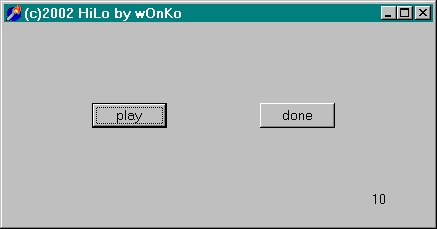
run | cheat Your Mission, Jim, should you choose to accept it.... Write a program that invents a random number between 1 and 100, then repeatedly asks the user for a guess reporting either 'Too High' or 'Too Low' until the user gets it right Guidelines:
Extra for Experts:
|
|||||||||||||||||||||||||||||||||
