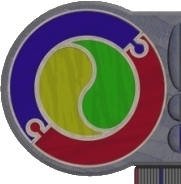Aliases
- provide alternative
(more convenient?) names for tables
- allow abbreviated
names for long table names
- provide explicit
references to table copies
select song
from albums as A, tracks as T
where A.serNum = T.serNum
and albName = 'Wrong Way Up'
The above query
uses a JOIN to re-connect the songs to the album title. The ALIASES
used are 'A' and 'T' - note in the where clause that they have been
used instead of the full table names. Notice that the where
contains explicit references to particular columns in particular copies
of tables - this uses a convention similar to records
in Pascal.
It should also be
noted that the 'renaming' using an alias is only current for the lifetime
of the query. After the query has executed, SQL has no knowledge of
the alternative names A and T - they are local. The word "as" is strictly not necessary.
There are many types
of queries that REQUIRE you to use aliases, and some that are awkward
or long-winded to type if you do not. An alias name can be up to 255
characters long - this is a little crazy though, right, as the alias
is supposed to be easier to remember/type than the original table name.
When you HAVE to
join a table to itself, you have no choice but to use an alias - without
it, SQL will confuse what copy of the table you are referring to.
Data Display In
Access (an aside)
In most graphical
based DBMSs (like Access), data display is achieved in very different
ways to those you have learned so far in mSQL.
Although queries
and tables are involved, the data is presented through a FORM
or a REPORT.
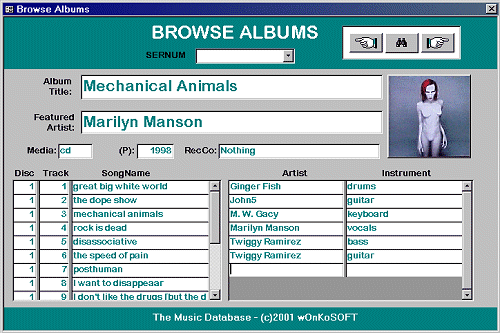
In the screen display
above (part of the Access version of the Music Database), you see data
from many sources displayed together in the same window - this is called
a FORM. The main form has data originating from the Albums table, the
2 panes near the bottom are data from the Tracks and Performers tables,
with joins ensuring the data realtes to it's corresponding album.
Forms are on-screen
displays like querys in that they allow you to 'design' how you want
the data to appear, and surround it with other information as well that
does not originate from base tables. It is often possible to update
base tables through a query - the same updatability issues exist here.
Reports are designed
to be sent to a printer - the report generation engine offers you many
features that you would expect in a word processor/mail merge application.
Each RDBMS offers
you differing ability to manipulate and display data - SQL is still
at the heart of these products.
We will concentrate
on System Development in Access
a little later in the course
Destroying things
To destroy container
objects (tables and databases) along with names for them (views and
synonyms), the DROP command is used.
DROP thingtype thingname
DROP DATABASE databaseName
causes all views
for the database to vanish, but base tables still exist
DROP TABLE tableName
all traces of the
table are removed, including data, views and aliases. The dictionary
entry for the table is also deleted
Altering Table
Definitions
We can ADD columns
to existing tables
example: add a cost column to the albums table
ALTER TABLE albums
ADD cost dec(4)
note the new column
name and data type must be specified. Column uniqueness and key attributes
can be added later. An ADDED column cannot be specified as MANDATORY
(i.e. NOT NULL) unless the table contains NO data (ie. is a NULL table),or
you additionally specify a default value for the new column also - otherwise,
the moment you tack on an extra column to an existing table, you automatically
generate NULLs for each tuple existing
Deleting Columns
This is generally
not supported - since deleting of a column represents a fundamental
change in the relationship that bound data in the table in the first
place. What would be the effect of being allowed to accidentally delete
the primary key column?
If you no longer
want a column you have three options:
- create a view
that excludes that column, and only ever deal with the view
- unload the data
into a text file, drop the table, re-create the table, re-populate
the table. (Dangerous and often time prohibitive)
- Use the ALTER
TABLE as defined in the dictionary to remove the column - warning,
this permanently destroys the data contained in the column.
Access lets you
alter your tables as you see fit. If a column is involved in a relationship,
you will need to decompose the relationship first.
Sub-String Comparisons
Text (char) data
can be used in whole or part for searches. It is therefore possible
(although relationally unacceptable) to use repeating fields as string
data - as there can be searched using the % operator.
select artist
from albums
where alb_name like 'T%'
will find artists whose
album starts with a 'T'
note: the work like
is a key word, used with the sub- string operator (%)
like 'T%' = all
words starting with a 'T'
like '%T' = all words ending with a 'T'
like '%T%' = words containing a 'T'
The '_' (an
underscore) operator, in mySQL stands for any single character.
LIKE '_ _ T' will find any 3 letter words that end in the letter 'T'
With a little imagination,
it is possible to search for exact length strings:
field LIKE '_ _
will extract strings
that are exactly 4 characters (regardless of what they are) long.
To confuse things,
ACCESS uses the asterisk '*' for the "any sequence of characters"
operator in a LIKE statement, and the question mark "?" to
stand for any zero or single character.
Grouping Data
Column agglomeration
is a great way to summarise large numbers of rows - the GROUP BY, [HAVING]
clauses of the select command allow you to compress rows into groups
of similar values.
Consider:
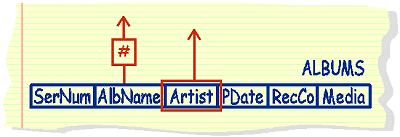
select
artist, count(albname)
from albums
group by artist
The net result is
that copies of each artist name are compressed into single values -
(15 Brian Eno's Become 1, for example) and the count(*) reports how
many rows were compressed into that group. The result is a 2 column
answer table with tallies of the number of albums for each artist.
Row compression
using a GROUP BY is limited only by the number and type of groups you
want to form:
select artist, media, count(*)
from albums
group by artist, media
Will, for example
compress media within artists and return 3 coloums representing how
many of each media I have recorded for each media.
You can constrain the groups by invoking the HAVING clause - it can
be thought of as a WHERE CLAUSE for the group - allowing you to specify
a group condition
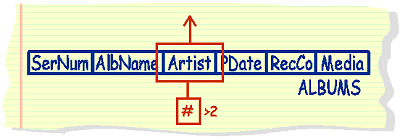
select artist
from albums
group by artist
having count(*) > 2
will list any artist I have more than 2 albums of
or
select recco, count(*)
from albums
group by recco
having count(*) > 5
Will show record
companies and the number of releases from them so long asthe number
is more than 5.
Query Exotica
MATCH (col1,col2,...)
AGAINST (expr) can be used in MySQL for FULL TEXT SEARCHES, allowing
you to specify what columns to search, and will return the answer table
in a sorted form- most similar to the search expression to least similar
(this is like a search engine) BUT a FULLTEXT index needs to be added
to any column you want to include in this command
more to come here....including
- between .. and ..
- order by
- concatenating strings with output to increase readibility