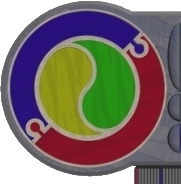Computer graphics control what you see when you interact with the most
common output device - the Monitor. The pictures that are created on
your computer screen to display the text, animations and even the mouse
pointer are created differently to images you have seen all your life
on your TV screen.
Initial discussion will concentrate on display cards - which to a large
degree control what you see on the tube.
Firstly, some terminology....
Computer monitors are divided up into lines (called scan lines)
of pixels. A pixel (short for picture cell) is a 'spot'
of phosphorescent material that can either glow or not glow (in a monochrome
monitor), or parts of it glow in RED, GREEN and BLUE (in a colour display).
Various compinations of RGB, along with varying intensities create the
colours we see on a computer screen using the additive spectrum.
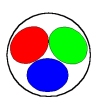
an RGB pixel
Electron beams are shot at the pixels, causing
them to glow very briefly (usually, a pixel glows for less than 1/60th
of a second). A monochrome monitor has a single electron gun. In a colour
monitor, there are three (3) electron guns - one for each colour within
a pixel (RGB), which must be aimed very precisely. Maintaining a 'solid'
colour on a monitor requires regular bombardment by the electron gun
- fortunately our eyes are relatively insensitive, and can not detect
the pixel going on and off but rather we 'see' solid colour.
To improve the contrast of the pixels, most monitors use
a SHADOW MASK, which consists of dark material with holes corresponding
to where the pixels are. A typical monitor has a DOT PITCH of
0.30 mm or closer - meaning the holes in the shadow mask and therefore
the pixels are that far apart.
Two methods of image display are commonly in use - VECTOR
and RASTER. Raster display draws screen images line by line top
to bottom.
There are two standards in RASTER video refresh which describe the
method used for drawing images on screen: Interlaced and Non-Interlaced.
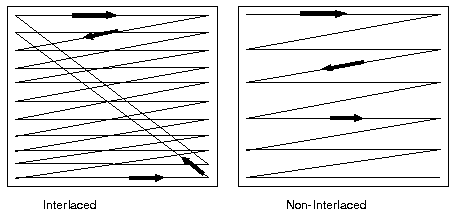
Interlaced monitors are a 'relic' from early television
where electron gun technology was sufficiently primitive to not allow
quick drawing of the entire screen - to combat this every second
scan line was drawn down the screen, then the gun looped back and
filled in the missing lines. If the refresh rate was 30Hz (or
cycles per second) then each pixel could be visited at most once every
1/60th of a second.
Non-Interlaced monitors are now fairly standard, and
every scan line from top to bottom is drawn in each pass. Refresh
rates of 75Hz and higher are common these days, assisted by graphics
accellerator cards to render very crisp images and animations.
The monitor's image is controlled by the video card
it is attached to. There are a large number of video standards available
through standard video cards:
- MDA=Monochrome Display Adaptor - 4Kb vid RAM, (9x14 text
cell), high quality text, NO graphics
- CGA=Color Graphics Adaptor - 16Kb vid RAM, (8x8 text
cell), 3 graphics modes, 4 text modes, low quality text (as composed
of RGB pixels, 16 colors 4 at a time (+ intensities)
- HERCULES=16 Kb vid RAM, Monochrome standard text with
mono graphics (9x14 text cell)
- EGA=Enhanced Graphics Adaptor - 128 Kb vid RAM, (8x14
text cell), reasonable text quality, High resolution graphics 64 colours
16 at a time
- VGA=(standard) Video Graphics Adaptor - 128 Kb vid RAM,
640x480 pixels, 262144 colours 16 at a time (plus intensities)
- MCGA=Multi-Colour Graphics Adaptor - 128 Kb vid RAM,
262144 colours 256 at a time
- SVGA=Super VGA - 512+ Kb vid RAM, 1024x768 with millions
of colours, unlimited combinations.
Graphics Accellerator cards usually are equipped with extra processors
and memory built into them to relieve much of the graphics pre-processing
and frame buffering normally handled badly on a PC by the existing graphics
sub-system. Significant display improvements can result from such additions
to systems, thus relieving some of the chip congestion at the CPU. The
IBM Clone was never designed with graphics in mind, but rather graphics
appeared as an add-on afterthought. As such, PC graphics has always
lagged behind other types of machines with graphics sub-systems built
in (like Silicon Graphics and Apple Computers).
Television uses a COMPOSITE colour signal - where the image
information arrives on a single co-axial cable. Computer video displays
usually use color separation to display images. With color separation,
the primary colours RED GREEN
and BLUE are sent separately, and mixed
on screen via an RGB PIXEL. Using INTENSITY with RGB it is possible
to create any color using ADDITIVE color mixing.
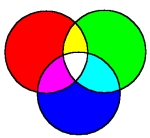
the additive spectrum |
RESOLUTION refers to the number of pixels, their size, and closeness
to each other
Video RAM is scanned at least 30 times a second (often many times faster
than that), and that information is passed to the monitor as a REFRESH.
Refresh rate determines image quality (together with resolution).
Refresh rates can greatly effect the appearance of multimedia/animation
and realtime applications, however faster and sharper monitors
fail to render images realistically, and so artificial aids like fog
and motion blur are often added to make images appear more real.
TEXT MODE
The text monitor is divided into cells (usually 80 by 25 = 2000 per
page). Each cell is 8 or 9 pixels wide and tall. Each text cell occupies
2 bytes of video RAM (the ASCII code, and the attribute byte) - this
means a PAGE is approximately 4Kb. The cursor is on a page of memory,
pages of memory are moved in and out depending on cursor movement
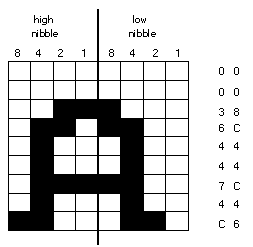
Text mode usually uses BITMAPPED FONTS as displayed above. The
ASCII code is 'looked up'in a table stored on the video card for the
corresponding pixel pattern before the text cell can be displayed on
the screen in a bitmapped font.
OUTLINE FONTS are different (and usually reserved for graphics
modes). Instead of each pixel being stored, vertices (or corners) and
fill characteristics for each letter are stored instead. Outline fonts
have the advantage of being scalable - that is they can be displayed
with variable pitch (or size) using the same set of instructions - they
also scale cleanly (without jaggies/aliasing), whereas a bitmapped font
required each letter to be stored pixel by pixel, and can use some 'ugly'
scaling effects.
Raster Displays
Raster generated images are drawn as part of a whole screen refresh.
Shapes and letters are constructed by (either by interlaced or non-interlaced)
scanning of the whole screen at a usual rate of 50-90 Hz. Monitors using
raster display are used for full screen animation and complex image
display and generation. Most personal computers use raster display monitors.
Raster images suffer from scaling (either up or down). When scaled
up (ie. made bigger, the pixels become visible 'blocks' and the image
loses resolution. When a raster image is reduced, small areas may become
un-renderable and thus 'disappear', thus the image loses quality corresponding
to the highest resolution available.
Vector Displays
Specialised graphics applications require accurate rendering of lines
and polygons, such as high-end graphics workstations and CAD screens.
Vector images are defined by their vertices (corners or end points)
and other key points along the paths of lines. Their display differs
from that of raster images, as the computer places the vertices, then
joins them up with line segments. In a vector display, only those sections
of active image are drawn, rather like a plotter.
Vector images can be (theoretically) infinitely scaled up or down,
as they are merely a collection of control vertices, that are joined
up later. Unlike raster images, enlarging or diminishing the image does
not effect the appearance of the image (the edges and corners still
appear to be rendered sharp), depending on the resolution of the monitor
as the final determiner of image quality.
To animate vector images, only certain sections of the screen need
to be re-drawn, the rest is not touched. Vector displays form the basis
of the majority of high-res computer animation.
Some Visual Problems
Perfect human eyes can distinguish approximately 14Million colours
in the reflective (subtractive) spectrum, with most of us able to distinguish
much less. 'FULL COLOUR' rendering on computer screens (also referred
to as 24bit colour) uses 16.7 Millionish colours (256 different
levels of R x 256G
x 256B) - although this exceeds the capacity
of the eyes perception, it is the closest multiple of 2 and so is a
standard. It is unlikely that we will need to exceeed this standard
as we will never be able to appreciate further refinement in colour
level generation. Resoloution and refresh rates, however, are always
on the improve - the biggest barrier to refinement is the sheer volume
of information that needs to be moved from one part of memory to another
each refresh.
24 bit colour refers to the number of bits of information used to control
the relative intensities of RGB in each of the pixels. 8 bits are used
for each of the primarys (Red, Green and Blue) totalling 24 bits per
pixel. The memory required for some of the larger resolution monitors
(1024x768 pixels x 24 bits per pixel drawn 75 times a second) represent
formidable challenges to the makers of video and animation.
Screen images are composed in VideoRAM in a section of memory called
the VIDEO or FRAME BUFFER. The bits representing a pixel in the
frame buffer don't always specify the pixel's colour directly. In some
colour architectures (eg. the 256 colour system), the bits represent
the colour code in a pre-defined table of display colours called a PALETTE.
Systems employing palettes can actually display any colour, but are
limited to 256 colours on the screen at once. This explains why sometimes
the images displayed have 'unusual' colours displayed (when all 256
colours are on screen, the display allocated any 'additional' colour
to an existing palette entry, leading to some very strange results.
One way to cope with the 'limited' range of colours available in a
256 colour display is to use DITHERING.

This is one way of making
yellow using an ordered
dither pattern
There are many variations to the basic dithering model, all of which
rely on the eye's relative insensitivity which blends adjacent pixels
colours together.
Resolution and colour depth can greatly effect the quality of an image:
 Full/True colour - 16.7 Million Colours
Full/True colour - 16.7 Million Colours
|
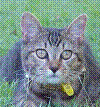 256 colours - Ordered Dithering
256 colours - Ordered Dithering |
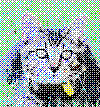 16 colours - ordered dithering
16 colours - ordered dithering |
 16 colours - nearest colour
16 colours - nearest colour |
 16 colours - error diffusion
16 colours - error diffusion |
All versions of the above image are still recognisably my very cute
cat (named PC), but the image quality varies considerably.
A basic limitation of pixel-based display technology is the inability
to represent sloped or curved lines accurately. with a fixed grid of
pixels used for display, stepped edges are common on sloping and curved
lines. The effect is exaggerated by close inspection:
 A pair of curved lines, the left one drawn using
antialiasing, the one on the right without. In the magnified
view on the right, you can clearly see the antialiasing - blocks
of tonally similar colour 'bleed' out from the edges of original
colour to give the visual appearance of smooth lines.
A pair of curved lines, the left one drawn using
antialiasing, the one on the right without. In the magnified
view on the right, you can clearly see the antialiasing - blocks
of tonally similar colour 'bleed' out from the edges of original
colour to give the visual appearance of smooth lines. |
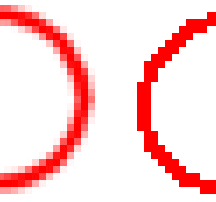 |
The stepped appearance is called ALIASING, using
various intensities of the same colour to blur the edges is called
ANTIALIASING.
The REFRESH RATE must be 30Hz or better to be 'flicker free'
(that is the image must be re-drawn on the screen at least 30 times a
second for it to appear stable) - the glow from a typical pixel lasts
for approx. 10 microseconds. You may have noticed when video cameras
film computer screens, the image breaks up - this is caused by the frame
rate of the vid-cam corresponding to the times in between refreshes when
the monitor has an incolmplete image displayed - the continual picture
is an illusion made possible because of the relatively poor performance
of our eyes.
Graphic File Formats
There are many different graphics file formats available on computers,
with conventions and naming conventions varying depending on whether
they are raster or vector images
Bitmap (raster) formats include BMP, GIF, JPEG, TIFF, PCX
Vector formats include WMF, EPS, CGM, CDR
BMP
Bitmap files (BMP) are a native raster file format used in Windows
and OS2. The information contained in their files is encoded using the
following definition:
| File Header |
BM signature (2 bytes)
File size (4 bytes)
Reserved (4 bytes)
Location of bitmap data (4 bytes) |
| Information Header |
Size of info header (4 bytes)
Image height (4 bytes)
Image width (4 bytes)
Number of colour planes (2 bytes)
Number of bits per pixel (2 bytes)
Compression method used (4 bytes)
Number of bytes of bitmap data (4 bytes)
Horizontal screen resolution (4 bytes)
Vertical screen resolution (4 bytes)
Number of colours used in image (4 bytes)
Number of important colours (4 bytes) |
| Colour Table |
4 byte entries for each of the colours in the image |
| Bitmap Data |
bottom row of pixels
second bottom row of pixels
:
top row of pixels |
The colour table is either used to construct a 256 colour palette on
a 256 colour system, or used as-is to encode the colours for each pixel
of the image.
RLE Encoding
Using RLE, it is possible to greatly reduce the size a file occupies.
When you examine a bitmap's data, it is not unusual to find sequences
of adjacent pixels that are the same. RLE uses 2 reserved codes as tokens
(a token to indicate the number of pixels
that have the same colour, a different token
to indicate the number of non-repeating pixels). When there are 3 or
more of the same coloured pixel then they are replaced by 2 codes -
a RLE token and a copy of the pixel value,
otherwise a non-repeating token is inserted
before the sequence of non-repeating pixel values.
for example: 4,5,3,12,52,1,3,76,4,81,5,0,56,12,4,16
would expand to: 5,5,5,5,12,52,1,76,76,76,81,81,81,81,0,56,12,4,16
RLE is hopeless on images that have huge continuous variations
in colours, as the RLE form of the file can actually be larger than
the non-compressed file due to the tokens outnumbering the actual pixel
information. RLE is, however, a lossless compression technique
- the uncompressed image is undamaged. There are a number of lossy
compression algorithms - JPEG being one that uses complex mathematics
to 'average' colour values for blocks of the image. Depending on the
block size and the amount of 'averaging', the image can suffer in quality
quite severly
PC Sound and Sound Cards
Most PC's these days are fitted with sound cards, and are often
supplied with CDROM and speakers. All PC's are also equipped with a
small speaker fitted inside the chassis, and this speaker used to be
the sole sound output - the PC speaker is activated via software, and
you are able to effect the PITCH (high or low, controlled by
varying the frequency of vibration of the speaker cone - fast vibrations
make high pitched noises, slow vibrations make low pitched noises),
VOLUME (loud or soft, by varying the amound of vibration) and
DURATION (how long the note plays for). Whilst this may have
been satisfactory for early PC games, improvement was inevitable.
The SOUND CARD contains specialised digital to analogue signal processors,
synthesiser chips, and MIDI processors. 8bit, 16bit, 32bit and 64bit
cards are available these days, in stereo. Sampling rates varying from
5kHz to over 50kHz are common, all making for convincing sound (very
important when playing Quake IV to be able to distinguish the dull splat
of a bit of your opponent landing at your feet from a grenade doing
the same:)
Video
(Many thanks to John Latham
for the following information).
Desktop video, whilst still 'klunky' is an emerging priority on computer
systems. A number of things affect the size of the video files.
- MPEG1 - picture size, bit rate, frame rate, sound quality and
bitrate.
- AVI - picture size, colour depth, frame rate, sound quality and
compression (there are various types).
Generally AVI files are much, much larger than MPEG1 files of the same
picture size, there are a number of other factors affect this.
MPEG1
- Picture Size: 352 x 288 Bit rate: 1820000 bits/sec Frame rate:
25.00 frames/sec Approx 15 Megabytes per minute
- Picture Size: 352 x 288 Bit rate: 1600000 bits/sec Frame rate:
25.00 frames/sec approx 12.5 Megabytes per minute
- Picture Size: 352 x 288 Bit rate: 1150000 bits/sec Frame rate:
25.00 frames/sec approx 10 Megabytes per minute
AVI can be confusing with these specs as other factors are often come
into play AVI
- Size: 320 x 240 (NTSC) Frames/sec: 15 approx 25.8 Megabytes per
minute (compression + no sound)
- Size: 352 x 288 (PAL) Frames/sec: 12 approx 240 megabytes per
minute (no compression + no sound)
- Size: 160 x 120 Frames/sec: 8 approx 5 megabytes per minute (sound
+ compression)
- Size: 352 x 288 Frames/sec: 25 approx 9 megabytes per minute (sound
+ compression)
What constantly amazes the author is that we seem to spend inordinate
amounts of time/money getting a computer to do what a VCR and TV have
been doing perfectly well for years ... still, it is on computer so
it must be better (right?)