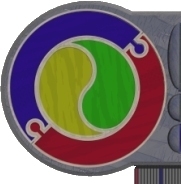|
|
 |
| |
Algorithms and Programming - Graphics
Being a windows program-building tool, Lazarus ships with many graphical builtins that can make on-screen action hoopy. The GRAPHICS mode is a little screwy - ie. the ORIGIN[0,0] is the TOP LEFT corner of the screen - the X-AXIS behaves as you expect, increasing in value the further right you move. The Y-AXIS is OPPOSITE to normal cartesian coordinates - at the TOP of the form, Y=0, Y INCREASES the further down the form you go. This complicates certain graphical actions requiring you to transpose the Y axis. Sadly this feature is NOT uniformly implemented on both Windows and MAC - Mac users can include these commands but they do not run in OSX, annoyingly.
Contained herein are SOME graphical commands, designed to give you a flavour of some of the things possible.
The 30 Second Guide to useful Graphics commands:
| Command |
Notes |
| canvas.moveto(x,y) |
moves the graphics cursor to the moninated point (x,y) without leaving a trail from the previous location |
| canvas.lineto(x,y) |
draws a straight line (based on pen.color and pen.width) from the previous position of the graphics cursor to the nominated point |
| canvas.rectangle(x1,y1,x2,y2) |
draws a rectangle whose top right corner is the point (x1,y1) and bottom right corner is (x2,y2) |
| canvas.roundrect(x1, y1, x2, y2, x3, y3) |
draws a rounded cornered rectangle whose top right corner is the point (x1,y1) and bottom right corner is (x2,y2) and whose corners are an arc that fits in a box x3 * y3 pixels big |
| canvas.arc(x1, y1, x2, y2, x3, y3, x4, y4); |
draws an ellipse section that is bounded by a box whose top right corner is the point (x1,y1) and bottom right corner is (x2,y2) with the starting point of the arc being (x3,y3) and finishing point being (x4,y4) |
| canvas.ellipse(x1, y1, x2, y2) |
draws an ellipse that is bounded by a box whose top right corner is the point (x1,y1) and bottom right corner is (x2,y2 |
| canvas.textout(x,y,'message') |
positions some graphically generated text at coordinates (x,y) |
| |
|
| |
|
The 30 Second Guide to useful Graphical properties:
| Useful
Property |
data
type |
Notes |
canvas
or
thing.canvas |
TCanvas |
Many objects on a form(including the form itself) have a canvas property - that is the graphical scratchpad that we use to make marks on it programatically. A form's canvas allows you to draw transient images [ones that are obliterated by other screen schrapnel], using a TImage's canvas you to make persistent images that are damaged when you, the programmer, decide to damage them. |
| canvas.brush.color |
TColor |
the FILL color when drawing closed shapes |
| canvas.pen.color |
TColor |
the OUTLINE color when drawing lines, shapes and other things |
| canvas.pen.width |
+ve num |
the thickness, in px of the line drawn |
| canvas.font.color |
TColor |
the graphical text color |
| canvas.font.size |
picas |
the point size of the graphically generated font text |
| canvas.font.style |
set of font styles |
you can add font styles of the current font using set union:
canvas.font.style := [fsBold];
canvas.font.style := canvas.font.style + [fsItalic];
"adds" italics to an already bolded font.
to remove a style, use the difference operator [-] instead of the union operator [+]. Font styles available are: fsBold, fsItalic, fsUnderline, fsStrikeOut |
| canvas.font.name |
font name |
changes the font used |
The 30 Second Guide
to useful Graphical events:
Contribute a Command
|
|
|
 |
|
 |
|