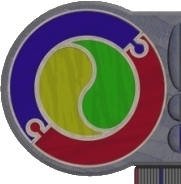:: Intro :: Datatypes :: DDL :: DML :: Operators :: Built-ins ::
Column Functions
These used in Select or Having clauses. Arguments in brackets, arguments
can be col_names or other expressions that can be resolved ordinally.
NO Nesting allowed !
COUNT( ) the number of rows
SUM( ) the sum of the values of the named column
AVG( ) the average of the values of the named column
MAX( ) the largest/latest value in the named column
MIN( ) the smallest/earliest value in the named column
SDEV( ) the standard deviation of values in named column
A full list of Maths functions available in MySQL is available in the MySQL manual
Scalar Functions
These functions allow you to manipulate the data that appears on
each row of the answer table
CAST(colName/expression AS datatype[:n][L/R][fillCharacter])
allows you to convert, specify a field width (n),
specify justification (L/R) and a fill character
CHAR_LENGTH(charExpression)
returns the number of characters minus
trailing spaces
LOWER(charExpression)
UPPER(charExpression)
returns either the capitalized or lowercase
version of the expression or character column
POSITION(substring IN charExpression)
returns the character number of the starting
position of the substring, or 0 if absent
SUBSTRING(charExpression FROM x [FOR n])
returns a substring of charExpression starting
at character x, going for n characters.
If the FOR n is omitted, all trailing
chars are assumed.
TRIM(charExpression)
STRIP(charExpression)
returns the chars without any trailing spaces
CHR(numExpression) converts decimal information into character
DEC(charExpression)converts character information into decimal
INT(numExpression) returns the whole number part of a decimal
FRAC(numExpression)returns the fractional part of a decimal
Date Variables/Functions
These functions are reliable assuming the computers clock is set
correctly
curdate()+0 returns date in form char yyyymmdd e.g. 20040131
year(now()) returns year in form dec yyyy e.g. 2005
curtime() returns time in form char hh:mm:ss e.g. 03:10:35
date_format(date, format) allows you to specify how you want to see
the date - there are many format codes - see
them all in the MySQL manual
Using dates in a MySQl database are a powerful way to store information - there are many builtin-s that allow us to extract data from a date, and operate on the date in a calendar-aware way (knowing that not all months have 31 days in them) - It is worth exploring the date/time built-ins.
:: Intro :: Datatypes :: DDL :: DML :: Operators :: Built-ins ::