The Yard
So, I have to play with building in an active world and I have realised what a complete noob I am. This is not a new feeling, but one that I commonly encounter when using a new metaphor for 3D construction. The _only_ 3D product I have instantly felt comfortable and productive in from the start was Bryce. In this program, you use “primitives” [a collection of simple bits of geometry that you scale, rotate, distort and composite into more complex things] and then apply textures, lighting and presto you have a 3D thing. In a program like Bryce there is a way of importing polygon meshes for irregular objects that just cannot be made easily from prims.
In SecondLife, [duplicated in OpenSIM] you get a similar collection of prims, and familiar manipulation tools – rotate, distort, scale, texture and so on, so the skills-transfer meant I [and, interestingly my students who had some Bryce experience prior to entering our school hosted OpenSIM] was up and making things in 2L quickly. I liked the intuitive controls and the precise control you could exert on things [via absolute world coordinated, using numbers and stuff CAD geeks love] after you have roughly dragged things to sort of where you wanted them – I find building by eye is fairly fast, having lots of experience in vector art programs like CorelDraw and similar.
So I wander into a piece of blank space in Q2 and look for the object create trick … looking, looking, r-click on someone else’s object and low and behold, there is a “clone” feature so I have my own copy of an object someone else “made”. Now to customise it … looking, looking. There are gross scale, position and rotation controls … good, although they tend to jump in huge increments. By keyboard mashing I discovered you can reduce the scale of the change with the shift and control keys … good. There are also quick to use grid alignment, useful if you are making … square things … good. How to change the object itself …
An active world object has a name, change that and you get a different instance of an object from some mythical “object bank” stored somewhere on the host server [or wherever the nominated “object path” is … note to self, find this repository and gain access so I can add new things there – presumably web access, will have to ask a techie]. Seems you manupulate instances of base objects, which is one approach – you have a central “library” of things, and the world is populated by popped instances. this approach is the same as my MUD’s Objectorium and Beastiary [databases of in-world things that form the fabric of room decorations].
The trick is knowing what the objects are called and what they look like, and their dimensions, and the textures they are rendered in, …and their colour and style – no too much to want to know I suppose … one approach, which I have seen in a couple of Activeworlds is to form an “Object Yard” which is a little like a “Bunnings” from hell. I say from hell here advisedly, but, really, all hardware shops give me the heebie jeebies because in the dozens of aisles I can never find that exact thing I am looking for. It is why I am an anxious mess when sent out to the supermarket with a list from “she who must be obeyed”. Choice is a wonderful thing…
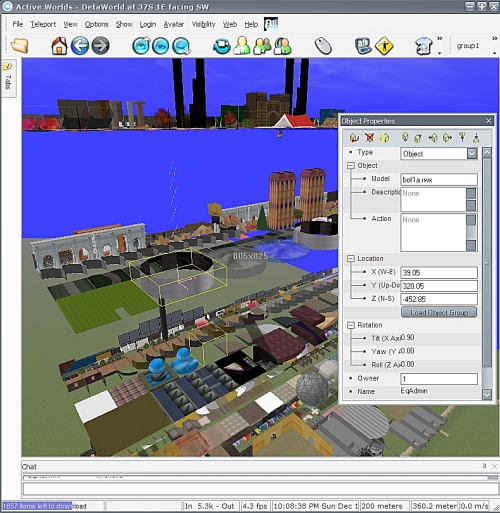
Q2 Object Yard - first glimpses
…so I wandered around until my world browser started slowing a little, some serious lag cut in and stuff started appearing before me … random stuff … arranged in rows. I noticed on the status line there was “5000 items left to download” and I thought … funny … until the other internauts in our house started winging about the notwerk lag.
I had stumbled across the Q2 Object Yard – 8ish stories high, thousands of instantiated object types – oddly, what also looked to me like copies of things with minute differences. See something you like, clone it, move it to your building site and build on. It got me thinking of smarter ways to present build options but I wonder how flavoured those thoughts are with stuff I am more familiar with?
I recognised objects I had seen used by the primary kids in their constructions and wondered how they would cope in such a supermarket [my guess is fairly badly]. The “sameness” in actual student builds may have been a product of one person seeing something another builder had used and, rather than necessarily searching for something better, used that. The worlds largest consumer markets work this way so why should it be any different in-world? There does not appear to be any catalogue. no search tool … where will our google-kinde be without such tools?
I have not found a player “inventory” or similar personal container [where you can store your own objects, like a shopping cart or simple cardboard box] nor a simple way to copy-paste but assume there is one [as I think even the iPhone lets you do this now, I think?].
I have noticed you can add a script to objects to scale and mask them, but have yet to fully explore this option. I have flipped and rotated, raised and lowered but have yet to find a way to “group” clusters of objects [or indeed “lock” them to avoid accidentally nudging them]. I have not found how to apply textures yet, have not found how to add textures [or list those available] but assume you can, nor have I found how to associate a sound/event or behaviour to these objects, but assume you can.
I have much to learn. When all else fails, RTFM [there is a manual? tutorials? exemplars? out-world expertise?], or talk to experts … time to do both.