Terraforming
I spent some time exploring the land grid and played with “terraforming” to see how the mechanic works.
The “World” is composed of a Terrain which is controlled by a grid. Each grid segment has an elevation [controlled by a point in the corner], a texture [and the texture’s corresponding rotation]. Placed on the terrain are objects … basic model, works well.
Terrain geometry is “angular” in that when you elevate a grid cell, the edges of that cell form ridges with adjacent un-raised terrain. Let me illustrate:
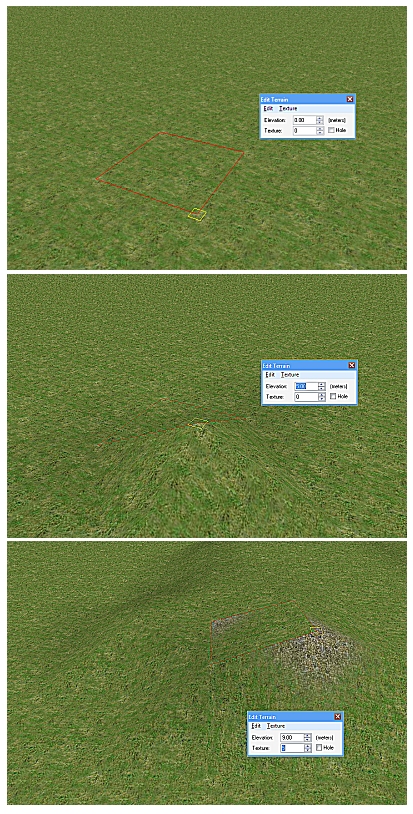
Terraforming - Raising a landmass
As you elevate a grid section, the surrounding terrain distorts in a fairly controlled way, you can then pick a texture [still trying to source the catalogue of such textures, do not like the “trial and error” search technique nor the slight changes in shading between batches that accentuate the seams] and then, using the PgUp/PgDn keys rotate it in increments of 90° – this is nice but assume the way the textures are applied to terrain blocks smaller rotation increments are not possible. I have not found a way of picking LOTS of cells and adjusting them all at once, but assume you can. I have discovered you can COPY a cell and PASTE the elevation and texture settings separately – very handy for lots of tiling.
With only a little fiddling it is possible to raise mountain ranges, fairly nice crenulations and so on from the ground plain. The MACRO view is nice, flying above the scenery [in much the same way I do in 2l or OpenSim] works best. There seems to be an acceptable collection of terrain textures, including modular sections forming edges, roads and paths.
I have seen in other worlds, soaring mountains and other geographical features so assume it must be possible to either use built-in “rocks” [scaled appropriated and “sunk” into the terrain] and the like to compliment the deformed terrain, or there must be another trick. I am hoping that importing geometry created elsewhere would allow geographic features also – that way so long as the textures are right, some naturalistic outcrops, indentations and other stickey-outey bits would be possible. Not sure, however, what the clearances needs to be in gaps and undulations so as not to trap the avatar – might be a bit tricksey if you get caught in the scenery whilst trying to traverse it.
Walking across this terrain is much more controlled than in 2L [and in OpenSIM it is often downright dangerous to walk across undulating ground as you trip and fall constantly] – the avatar does not “flail” or fall as the terrain in an activeworld is much less “organic” because the deformation techniques are much more granular. I do not think this is a problem or a limitation, necessarily.
Lowering terrain below 0m and you intersect with the WATER PLAIN which appears to be [by default anyways] 1m below the surface. Time to put in a POOL:
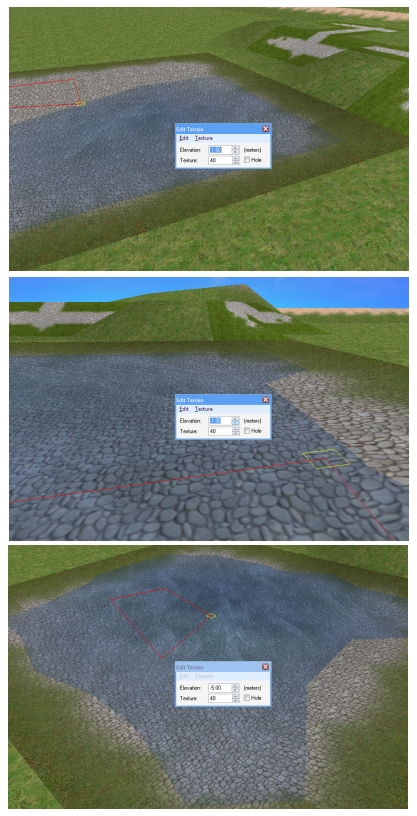
Putting in a Pool
Default water is an almost invisible miasma but it fills depressions faithfully. By tweaking the opacity, surface turbulence, wave motion and visibility settings, a convincing puddle or an oceanic expanse is possible – I created quite a “storm in my teacup”, literally whilst playing with the world settings. I quite liked the “tidal” movements but on small water masses they look silly. There must be additional “water” objects that can be used to fill containers, fountains etc. above the water table, because I have seen them in other worlds. Although the above “pool” is quite angular, the grid size would make larger such puddles look much better.
Oddly, you can, in a quite messianic way, walk ON the water if you are looking UP or LEVEL whilst walking. I thought I had broken something when first configuring the world water settings until I tried it with my gaze down slightly. Putting your head down a little [PgDn whilst looking ahead] and then walking INTO the water mass you have a nice sense of entering the water:
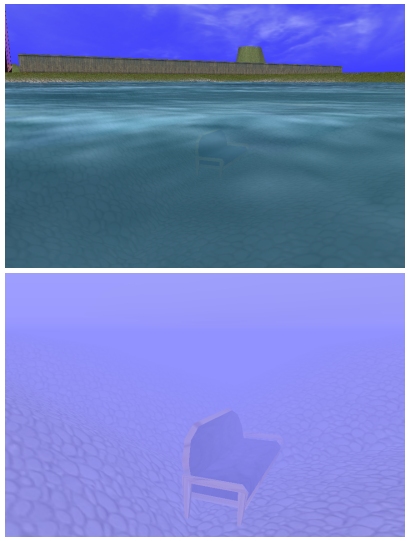
Exploring water: surface and sub-surface
By changing the visibility settings [ie, how “murky”], colour and opacity, the combined effects [when taking into account World ambient lighting settings, fog, atmosphere and sun/s position] can be lovely and atmospheric. I went for an over-chlorinated feel and am not unhappy with the results. Like 2L, there are NO health penalties for being underwater, so it is entirely feasible to have water-based worlds where all the action is under the surface – this is great news. Pretty sure however that hollow objects [like a diving bell, for instance, if below the water table, would also be filled with water – must check to see if there is a work around – a sub-oceanic bubble city could be fun. Global water settings effect ALL water in that world, so there must be ways of making local water effects, as I might want to go from a quick dip in the ocean to a slow crawl through a tar pit.
Gravity settings in water and out do not have to be the same, so it is entirely feasible to create varying degrees of buoyancy, weightlessness and so on that would accompany the sensation of swimming through something that you can control the viscosity of. This is also nice.
I placed an object [yes, I know, it is a sofa, but hey, I wanted somewhere comfy to sit] under water and again, depending on the settings you can see it more or less above the surface. The visibility settings seem to work well even if there is an “odd” surface/subsurface transition as the client switches views where it appears as though everything is clear [ie. the water completely disappears for an instant] – I cannot manage to stop at that position so it is fine, just curious.
I can see me, with graph paper in hand, making quite complex terrains – a little planning and a fairly small space could be quite interesting to explore – still to find out the dimensions of each terrain grid, and the number of them you get in a world, but that is just research, so all good.
(more…)