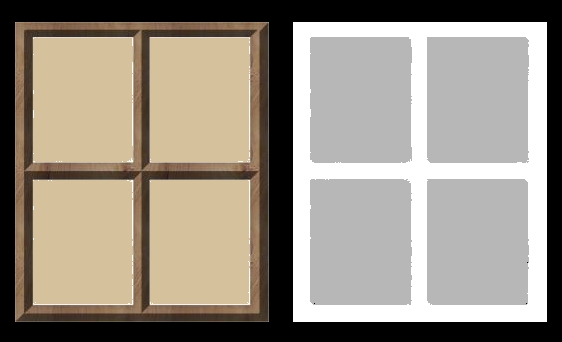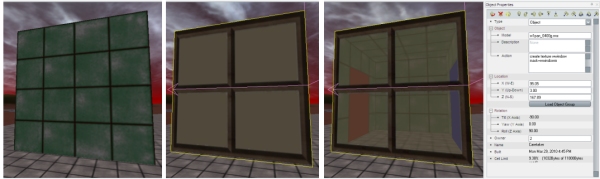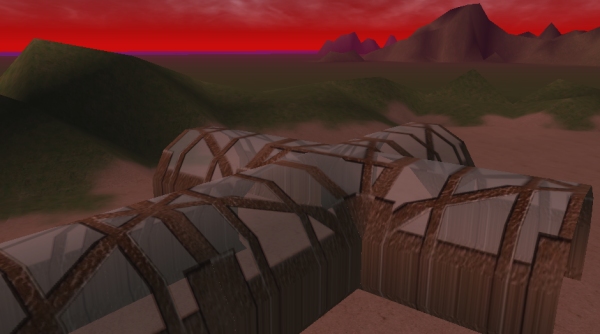Who was that masked man?
Texturing is an interesting process – it can transform a boring primitive into something exotic and interesting – finding the right textures can make or break a sim. Textures “tile” if the surface is larger than the actual texture patch, so getting edges that seamlessly fit together is an artform in itself.
Texture artists use many tricks of the trade, one of the, “masking”, is particularly useful- you can have a texture and pair it with another image – the combined image can be interesting.
If you pair images with equally dimensioned masks containing WHITESPACE in areas you want untouched and colour/texture in areas you want to affect, then the masked result is useful indeed:
create texture wwindow mask=wwindowm where wwindow was a jpg and wwindowm was a ZIPPED bmp, both uploaded to the textures folder of the public object path
The intensity of the “masked” area effects the transparency of the combined region – had I scuffed up the texture or the mask, the resultant combination would also appear flawed. The tint of the transparent region seems to be determined by the tint of the original texture (note a beighy cream), the mask grey-level determines the transparency – closer to black, the more transparent and so on.
Careful selection of textures can effect the look and feel of a space, transforming simple shapes into convincing scenic objects.