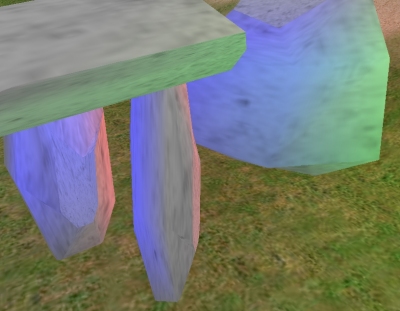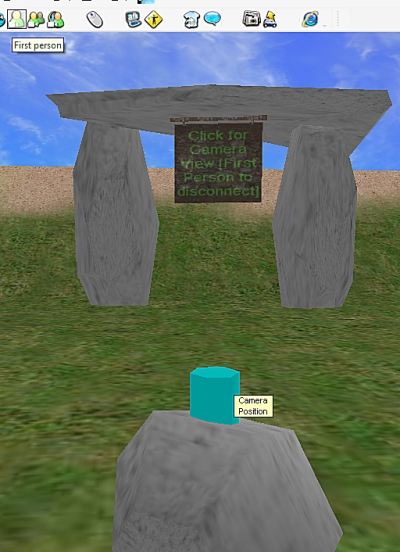Lights, Camera …
So, bored with the flat, uniform lighting and wanting to get a little moody, I set about first investigating lighting.
The “world” settings can vastly effect the mood of a place – the “ambient light” [general, non-directional ambiance] and “directional light” [that coming straight from the “sun”] can be bright and cheery, dark and dank and everything in-between. You control the “colour” of the light and therefore the intensity/luminosity by the density of colours you choose – all very nice. I am wondering if an admin “bot” might not be able to programatically change these settings, I should think this would then give us night/day as the bot could do this change gradually, using world time. Anyways, i dimmed the settings on Q2 a little, so it was not quite so sunny and cheery …
As it turns out, most things can contain a “light”, so I went for some rock’n’roll lighting with part of Wonkyhenge to create a myriad of reflections and other cheesy fx and the result ..
..was actually quite satisfactory. There are LOTS of things that can be varied about each light source [note to self – the light source does not actually illuminate ITSELF – each of the rocks in this part of Wonkyhenge is a light source – you see the colour from other rocks, if that makes sense]. There are “point” lights [like a bare incandescent bulb that spreads outwards from that point] and “spot” lights that shoot out a cone of directed light [you specify the direction, intensity, cone dynamics etc] – both nice. Obvious controls exist for colour [using named values or hex html refs, so 16.7 million shades might just be enough; note to self: kids will learn to spoll colour wrongly because for it to work in script, it must be spolled color – *shakes fists at Americans*], brightness [ intensity] and radius [spread].
A rather nice collection of fx exist for lights as well – blink, fadein/out, fire [a lovely faux flame flicker], flicker [like a fluoro tube going bung], flash [like lightning] and pulse [a rhythmic throbbing] – most fx have a time parameter to control the rapidity of them also, again, very nice. I can see lots of applications here [particularly when I get around to discovering fire in rockshop.
It seems most typed of objects can also be defined as a “camera”.
…so what I did, after an idea I saw in the Activeworlds Forum was define an object, set it rotating [to be my camera] and then defined a clickable somewhere else that would switch the user’s view to that camera object [in effect, creating a “guided tour” that followed the animation of the object].
Camera: create name wonkycam, visible yes, solid no, rotate 2 time=8 loop
Remote: activate camera location=wonkycam
meaning, the “camera” object is rotating at 2rpm, for 8 seconds, then returning to it’s original position in 8 seconds and repeating that. The “remote” transfers the user who clicked on it’s vision to the camera object, so you see what the object pans past – nice
Walk-throughs and guided tours are possible using this trick [note to self, explore animation and path-controlled movement more], as is “remote sensing” of far-away places without actually leaving the comfort of your current location – very useful. Lots more to explore, will keep banging the rocks together.