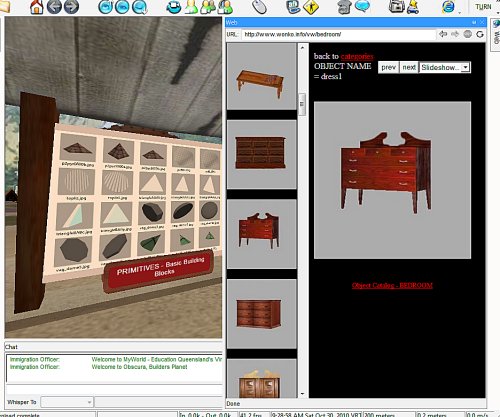Tutorial Zone complete?
…so I got to thinking about the overall “sense” of the tutorial zone – never a good thing when I have lots of other things to do, but the new procrastination plugin kicked in and I ignored my streaming head cold symptoms and began tweaking…
It seemed to me that the tutorial “shells” were facing the wrong way (they faced the road and had their backs on the internal lawn area) – by rotating them 180 (and re-arranging the foliage) it feels a lot more inclusive, like the tutes and the object market relate to each other – they are ALL about the art of building so that was settled (at least in my own fevered brain).
I added a campfire talk circle, with a “cone of silence” around it so private group discussions can go on there, re-jigged the guided tour a little so it made sense and I think I am pretty well done here.
Looking at it from above, it looks like there is very little here, but I know how long it has taken me to make, and feel pretty proud of it.
In the one compact u-shaped area we learn how to make, move, rotate, scale, colour, texture, script and select objects, how to film them afterwards and share our plans for doing so – nice, compact, accessible and … yeah, I know, talking to myself, you get that.
What is missing? Suggestions gratefully received.
…iObject 0.9b
…so we had an immediate need to provide an in-world object catalog for builders, and the conventional “object yard” is not something I want to so, so we are looking into database solutions
For weeks, LP staff popped objects and screen captured images, carefully naming them. I then (laboriously) categorised them and eliminated duplicated (historical collections of objects had spawned many copies), creating a categorised collection of objects.
To provide punters with an idea what the category is all about, I included some screenies of typical assortments. Each panel links to the category in the in-world browser also, which is sort of cool. Not sure if there is a simpler/more intuitive way to do this but I think this approach should work.
I used a gallery script that automatically creates thumbnail-index framesets from a folder of images, and this will later morph into the consultant-built database solution (after I can convince someone to do the data entry).
Next up a couple of panels on builder work-flow and they should be away.