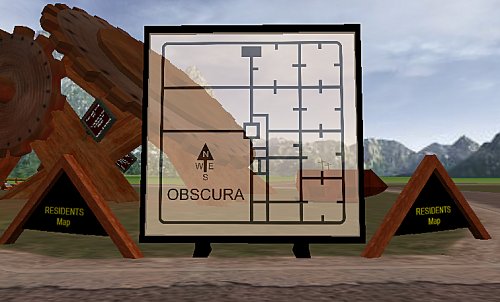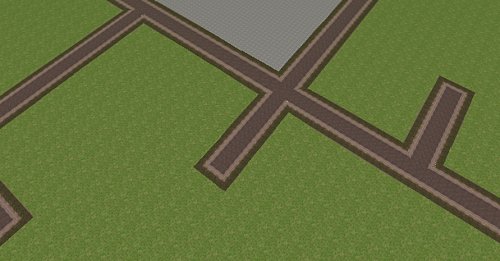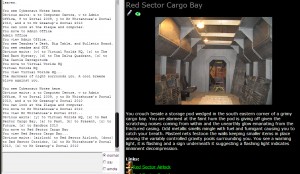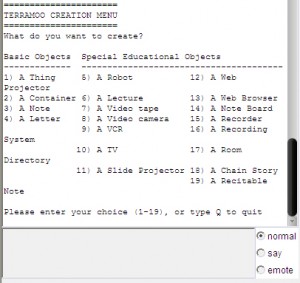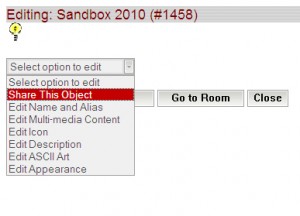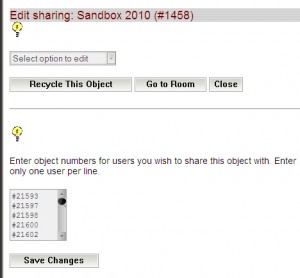It’s all in the Details
Given some skill, their own space and a little time it is wonderful to see year 9 boys so engrossed in an activity (to the point that none of us heard the bell, working on into our morning tea). Building in the ‘Burbs
Building in the ‘Burbs
The brief was simple: Make something that looks like something, keep the scale avatar-size and make it as detailed as you have time for.
The results were, well, quite wonderful as you can see. Some went the conventional “follow the neighbour” which is quite natural in a free-form activity – creativity coalesces between near neighbours and they are surprised when you point it out to them because they are sure they are being creative and not derivative.
Some lovely ideas expressed, including the practicalities of access, movement and texture. It will be interesting to see how this activity changes with a pair of classes, driven by different teachers next time.
Marking Your Territory
Teaching basic building skills in an OpenSim is fairly straight forward, I have found the kids take to it fairly fast but few think through a quality build first time. Pride in workmanship comes after mastery of the tools I am hoping.
The activity was simple and open-ended – on a designated section of the continent make a slab 10m x 10m x 20cm, nestle it into the ground slightly to become your building “plot”.
Object creation, scaling and movement skills followed texturing, exploration of other object properties and then a simple brief: make something that looks like something. the only caveat was that it needed to be on their plot, and to scale.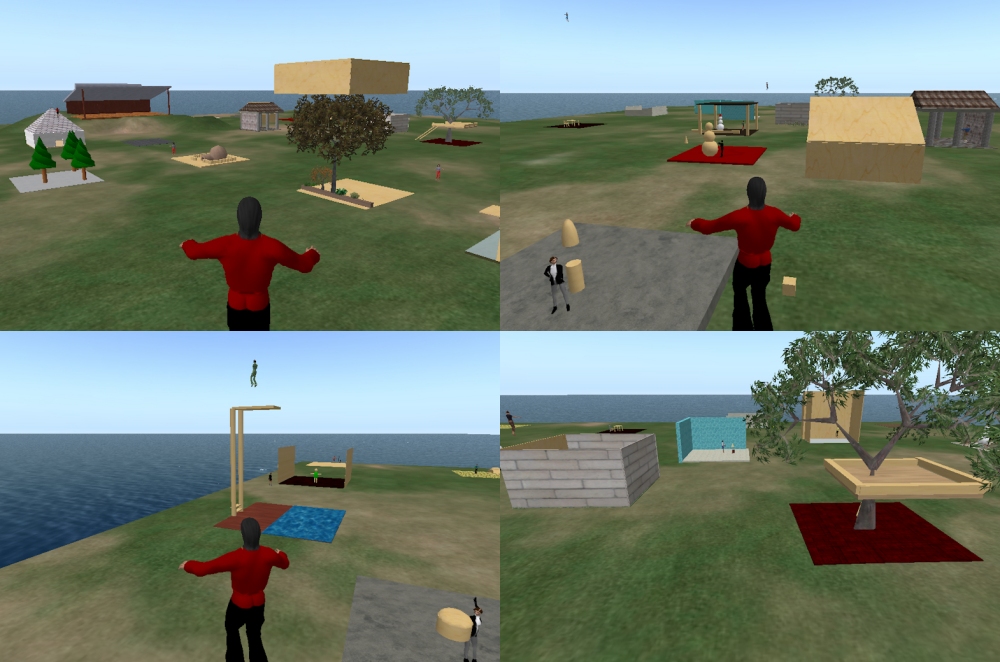
They took to the task with great enthusiasm, exploring the way you construct more complex things from primitives, scaling, rotating, moving with greater and greater precision that comes with experience.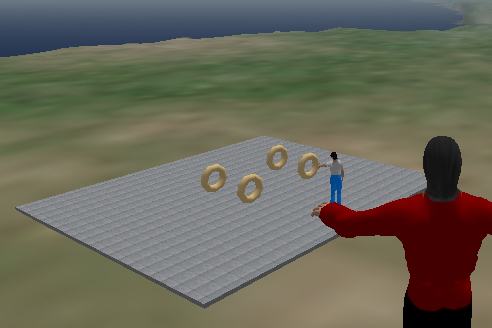
In the end they were inviting their iMates over to have a look, all fairly hoopy. We have, in the next journey into this world, to tie this world activity to the activity happening in MUD and MOO and then look objectively at the whole “amount of activity required to create a unit of believable detail”, but for now, play is a good thing.
Mining Science Centre
Cybernauts investigate “What is mining?”, and look at Copper and Zinc mining in particular, we look at ore, appearance along with the commercial application of metals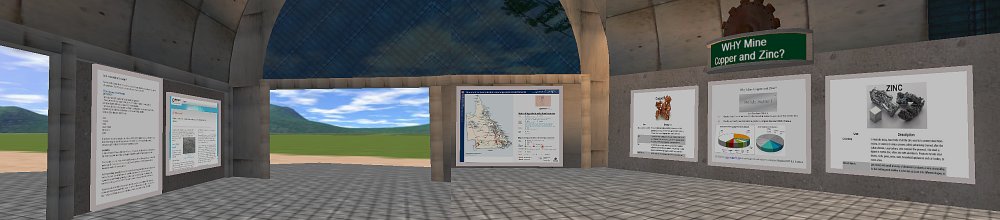
Looking at styles of mines (open-cut and underground), we investigate the commercial aspects of each, asking the question “Why Mine?”
Consultation with various stakeholders is important, the social and ethical implications of Mining are explored, along with the perspectives these different people bring to the discussion.
We then explore the activities cybernauts are required to complete: “Your Mission, Jim…”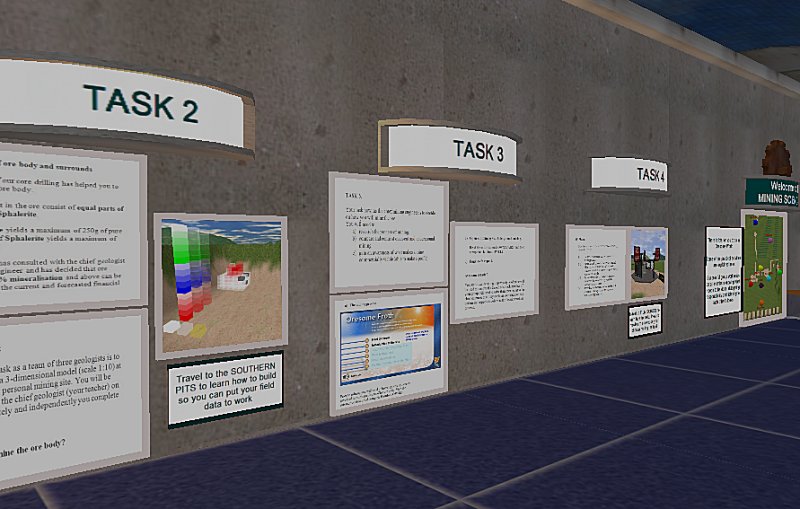
Down in the modelling pits, cybernauts use semi-transparent lego-like blocks to construct a 3d model of their field recordings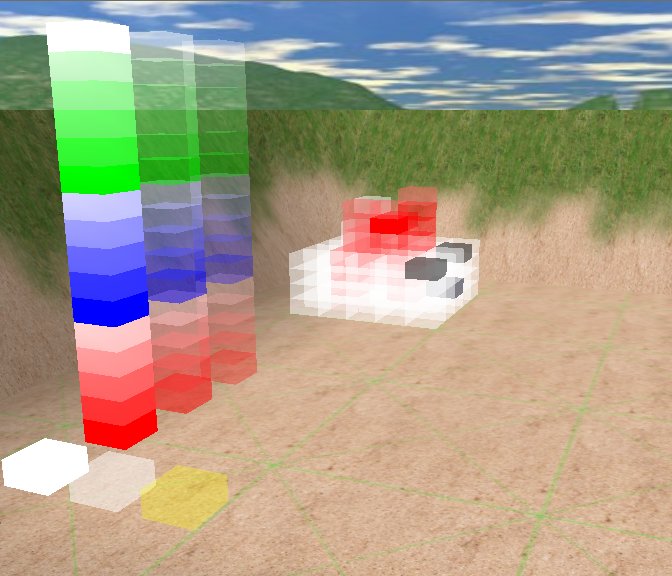
This mining science centre is now operational, time to move on to other activity centres.
…in the ‘burbs
So we are heading to the part in the project where cybernauts apply what they have learned and build a sustainable eco-friendly building, then film a guided tour of it, explaining what they have decided, and why.
Obscura is the building planet, and I spent the weekend carving up the eastern districts into sections:
I decided on “cul-de-sacs” instead of carving it up into tiny boxes – having cybernauts building beside each other is deliberate – negotiating space and collaborating is a mandatory and significant aspect of this experience so making them build adjacent to each should be fun. Residents will eventually be listed as hot-spots on this map for easier navigation.
Finding your way around this huge area is a nightmare. I am devising a nomenclature for naming roads and arterials, I think the actual cul-de-sacs will be named after the actual builders – we shall see.
I had to expand the ‘thopter bay so cybernauts could use personal transport devices to get places without the hassle of all that walking or flying
So we have the beginnings of a place to bild, large scale – cybernauts have to submit their designs first. The theory is that if they have to plan and justify their decisions before they construct, the buildings will be better thought out … well that is the theory at least.
…oh give me land, lots of land under starry skies above – don’t fence me in. Looking forward to see how it shapes up, we have some talented builders so it should be interesting.
MOOving on up…
…so I was starting this unit on Virtual Worlds with my year 9 ICTE kids, and we will be investigating all sorts of worlds. One of my favourite is a browser world called a MOO
Multi-user Object Orientated VWs are fairly old-school, but none the less relevent in my opinion. In building the HQ for what will be nearly a Term worth of work, I realised how elegant and RAPID the development of a sense of space is in a MOO
With pictures and words, the sense of place is easily created and added to, we do not need to access object yards, install memory hungry clients, yet we have engaging worlds full of things for kids to do.
With some simple geographical navigation, students travel to a crossroads, make a decision (they are telling a story by establishing a narrative-based scenario) on time period, they they start to plan … I like it that good virtual worlds give you a sense of travelling, that you move from place to place – our MOO is HUGE – tens of thousands of rooms – most made by students, you can literally explore for days.
…there are LOTS of building tools in a MOO – I prefer the command line approach, but there are menu-driven alternatives also, for those that like to click on stuff. Once they have made a thing, they customise it:
Simple menu choices that are consistent across all sorts of objects (there are some differences, depending on the capabilities of an object), and command-line equivalents that are faster – I tend to script most things – with a single paste of a chunk of text, I can make, describe and populate an entire suburb (cluster of interconnected rooms) in a MOO.
I like it that a MOO is built for collaborating, synchronous chat, tools for mediating that are central, tools that work with many using them, implicit sharing or resources amongst teams so they all can contribute
We will be going even “nerdier” in this unit, exposing kids to pure text-based MUDs and some work in an OpenSIM (a second life clone) – few of them can compare with the elegant effective simplicity of a MOO in my considered … it is a pity most people have abandoned them for stuff that is 3D, thinking that if it looks better, it must be better.
I have said this in other forums, but I think it is worth repeating: The amount fo time invested per unit of believable detail is LOWEST in a MOO, HIGHEST in a 3D world.
Do we have the time? – no, that is why we contract others to do the work.
Is it MORE effective? – I am yet to be convinced
say hi to your mum for me 😛