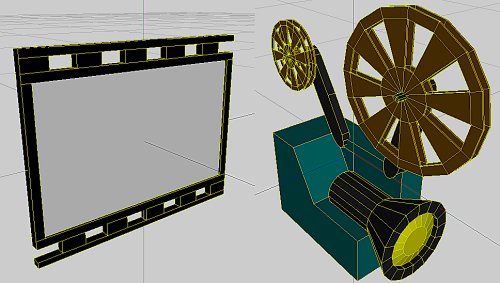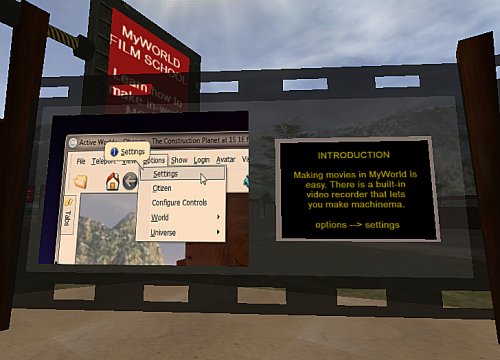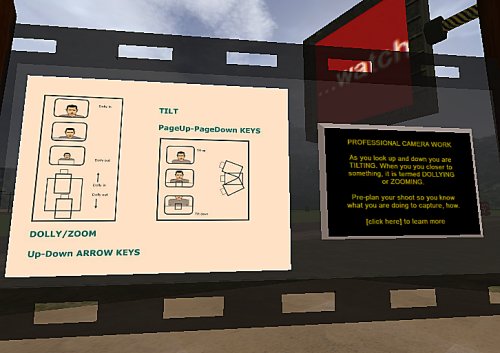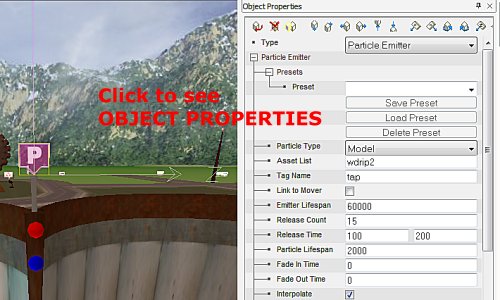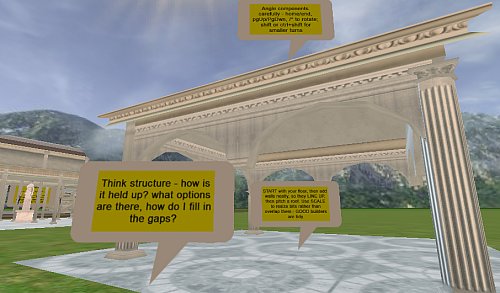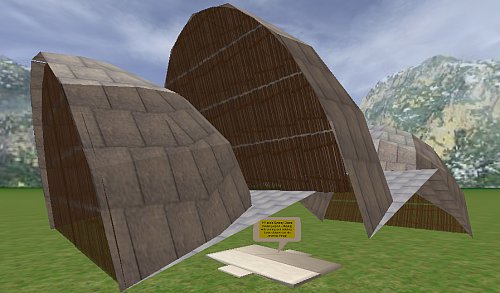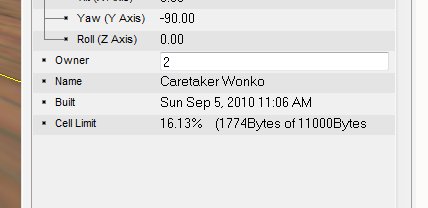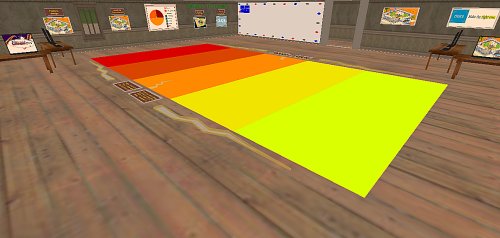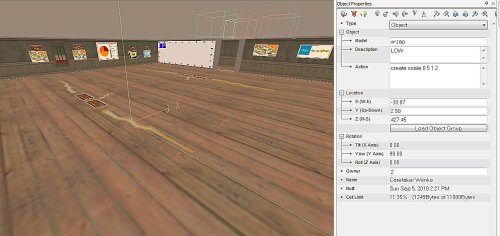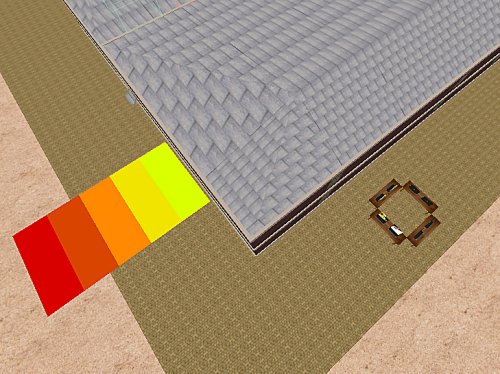Tutorial Zone complete?
…so I got to thinking about the overall “sense” of the tutorial zone – never a good thing when I have lots of other things to do, but the new procrastination plugin kicked in and I ignored my streaming head cold symptoms and began tweaking…
It seemed to me that the tutorial “shells” were facing the wrong way (they faced the road and had their backs on the internal lawn area) – by rotating them 180 (and re-arranging the foliage) it feels a lot more inclusive, like the tutes and the object market relate to each other – they are ALL about the art of building so that was settled (at least in my own fevered brain).
I added a campfire talk circle, with a “cone of silence” around it so private group discussions can go on there, re-jigged the guided tour a little so it made sense and I think I am pretty well done here.
Looking at it from above, it looks like there is very little here, but I know how long it has taken me to make, and feel pretty proud of it.
In the one compact u-shaped area we learn how to make, move, rotate, scale, colour, texture, script and select objects, how to film them afterwards and share our plans for doing so – nice, compact, accessible and … yeah, I know, talking to myself, you get that.
What is missing? Suggestions gratefully received.
…you ought to be in movies
…so Cybernauts will need to present their final contributions, and one format will be in-world machinima, so I set about thinking about how to best teach how to do this.
I have fond (if wildly inaccurate) memories of the old clackety film projectors we had when I was in school, so set about modelling one in Wings3D
While I was there, I also made a “wall” that is to be used as a sort of noticeboard on which I post tutorials and how-to’s. I thought the filmstrip metaphor would be a useful one so used that – I suspect however, our cybernauts have NEVER even seen actual film (that flimsy semi-transparent media we used to entrust our visual records to) – good or bad I do not know. I am not sure how I feel about the move to entirely digital records, particularly of things that are important – I guess they will never be accidentally deleted or become corrupt, hey?
With assets in-hand, I entered the world, set up an area in the tutorial zone, wired it to be the next stop in the guided tour and began decorating it with film-making resources
I popped the projector on a pedestal (where it belongs :P) and began animating and lighting it – the reels move at different speeds, as they did in real life, and I found a rather nice animated test pattern, and fashioned a transparent flickery light beam to add to the effect. Surrounding this I set about arranging display panels.
The aim was to “keep it simple, stupid”. Fortunately the in-world video capture system is pretty simple actually, so I aimed to show budding Spielbergs how to get to it, how to drive it and what the settings mean, briefly.
As well as how to fire up the recorder, I thought it relevant to introduce some film language as well – tilt/pan, dolly/truck are all important – we do them without thinking but I thought that surfacing the terms explicitly the kids could have much better discussions when planning their movies.
Rather than just post static resources, I thought a little meta-machinima was in order (machinima about making machinima) – check it out
Quite happy with the resultant tutorial – will it work with the punters – no idea – I guess we will find out.
I am not sure if I should also post info on storyboarding to formalise their planning – certainly the productions will be better quality if they are planned but i am not sure – what do you think?
Pass the Particle …
…now I have been putting off experimenting with particle systems because … well, no sensioble reasone really, I had just convinced myself they MUST be hard, and love a good self-fulfilling prophesy, dont you?
So, in the script lab, I thought – we need a shower – a cloud of objects that are dynamically spawned (I happen to have already made a drop shape, they will do), they should be effected by gravity, they should “rain” down from a point (I happen to have already made a tap – will modify it so the handle is separate from the tappy bit, that’ll do).
So I spawned an object, changed it into a “particle emitter” which makes it an invisible system object, customizing it was fairly intuitive (thanks activeworld help), I used the “drip” as the actual thing that made up the generated cloud – a MODEL, and got it to scale and twist it as it fell, making the effect a lot like a water-efficient shower head (you know, the ones you have to run around under to even get wet); I positioned it just under the nozzle of the tap, placed a tap handle above, then went to the scripting of the “off” and “on” buttons.
create color blue; activate tag tap on, rotate 0 5 0 name=handle time=6 reset
…for the “on” button, it starts BLUE, when you click on it (activate) it, the TAP particle emitter turns on; and the handle begins rotating at a speed of 5 in the Y axis, for 6 seconds and then resets itself (I got the rotation to go a full 180 degrees, that way the reset does not appear to effect it, and the handle looks like it does a half turn). The Off button is RED and rotates in the opposite direction, turning the TAP particle emitter off as it does this – nice
The emitter also has a “lifespan”, I set this to 60000 milliseconds (or 1 minute to normal people) meaning that once the emitter/shower is turned on, it automatically turns itself off after a minute – cannot have us wasting water (even virtual water) now can we?
A few things can be used as particles, the next experiment used “SPRITE” – a graphic – I used c_sun ) – the nice thing about this is the image self-masks, making the image a fuzzy-edged soft floaty thing, perfect for a firework.
I generated 3 particle emitters – told each to colour the sprites in shades of red, green and blue, made ON switches for each, an OFF switch that did all 3 and *presto*, a fireworks display is born. I gave each particle emitter a lifespan of 1 minute so you could not accidentally leave it on, nice.
The only effect particle emitters have is to slow down the frame rate for the immediate area – it takes processor hits to generate, move and render from various viewpoints I guess. The effect is lovely, fairly easy to control and useful for creating things like flames, smoke plumes, things that move around in semi-organised clumps.
By widening the “create zone” volume, you can have spawned particles coming from all directions, going in all directions, or by tweaking velocities, acceleration and so on, you can direct the stream, turn on and off gravitational effects etc … very useful indeed.
iProcrastinate 1.01b
…lol
When I should have been busy marking, and other good teachery things, I found the virtual world a great place to just … do … stuff.
Sure, there is plenty to do – the cybernauts are entering the “build” phase of the investigation, so there is a real need for tutorial areas, exemplar builds and the like.
So I began shackling stuff together, to show how it can be done, tried to think through the process I use when building, and how that would translate for a noob.
The Cybernauts have been in, the Roman Villa and associated ruins are taking shape, we now have a market square, bath house, grand house, other assorted buildings – some are really getting into the spirit of the challenge, others are puddling away in “Sky City” – bottom line it does not matter where they practice to build, so long as they do. I even FILMED a walkaround for your viewing pleasure retrowalkaround
I got a little narky – wondered if, with a little careful scaling and rotating it would be possible to make a familiar building … 20 minutes later:
…a 1/4 scale version of the main concert hall roof structure (I love this place in the real world) – buggered if this does not solve a problem I was wrestling with over on Sci Prime – the roofline of my Observatory will be these familiar sails I think. We shall see.
The Object Catalog is gradually coming together, with a team of patient people popping and screen-grabbing objects for it over on SomaIII, will be seriously hoopy when done:
4 people working at a time, huge job (thousands of objects to index), progress being made, all good.
Half full, or half empty…
Activeworlds have a peculiarity (well, I think it is peculiar, and I think fairly unique for 3D worlds – correct me if I am wrong) in that each “cell” has a storage limit (measured in bytes). The upshot of this is that there is a LIMIT to how much data can reside at each point in the world, with objects and their definition and modifications taking up the space.
When you reach the cell limit (a 10x10m chunk that extends both UP into the sky and DOWN underground) the world actively prevents anyone from building anything more there. 11000 bytes seems a lot, but it is not if the object names are long, and the object contains much scripting, web references and so on. This is peculiar and potentially a huge problem in a world that we want kids (who may not be experts, geeks or, indeed should they need to care about such issues) making complex things.
I noticed this when puddling around in a multi-level building in a busy corner and wondered how I might “save some bytes” – you can do it “dirtily” by trimming off the “.rwx” of the object name, and shortening the action strings (small urls, minimal descriptions) and use large objects instead of lots of little ones … but sometimes, you know, you want it rich, varied and well described.
In reading user forums, it seems I am not the first to think this odd and inconvenient, but found a rather ingenious solution, let me explain…
So, this room is full of stuff for kids to explore and play with:
… a floor graph, some post boards, some interactives and so on and it all looks like it is ready to use – which, from the user’s perspective, it is.
What is interesting (well, I find it interesting) is that much of what you see here, is not …actually … there – it is defined elsewhere and slushes into its nominated positions via a MOVE command the instant it pops into existence:
Once you get the hang of this, you can cache huge chunks of stuff in previously unused space and have it moved automatically into use instantly:
I used a script similar to the following:
on create move 18 0 0 time=0 wait=9e9
…which means, when the object rezzes in-world, move it 18m in the X axis, 0 in Y and Z, then wait 9000000000 seconds before moving it back (yes, 9e9 is a fiarly odd number – for world purposes that is “forever”). Using this technique, so long as you know where the thing is to end up, you can move it there by script.
The _only_ caveat here is, as I discovered, if you want kids to work with the object by creating more around it – then you cannot use this technique because the moment you switch to edit move, the objects seemingly disappear back to their point of origin.
Still, learning something new is a good thing, right?